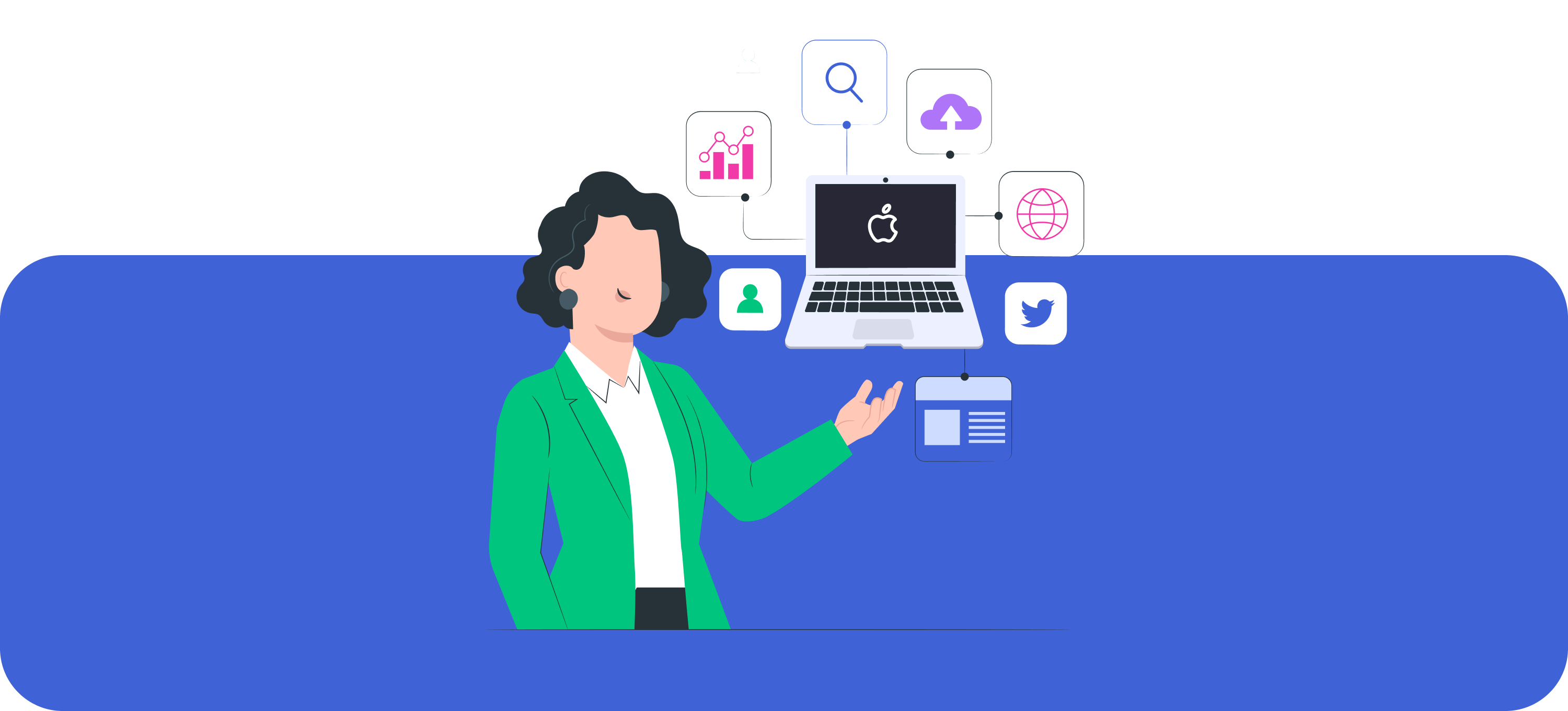Understanding app performance monitoring and tips for optimizing your android apps

When it comes to mobile app performance, nothing is more important than making sure that your apps are running as smoothly as possible. This is why it's so important to have app performance monitoring in place - you can track the performance of your apps across different areas and make necessary changes to improve performance. In this blog post, we'll discuss app performance monitoring in depth and provide some tips on how to optimize your Android apps for maximal performance. Stay tuned!
What is app performance monitoring?
If you're the owner of an android app, you're likely aware of the importance of app performance monitoring. APM is a feature that allows you to track the performance of your app and identify and fix issues before they affect your users' experience. There are three main types of APMs - server-side, client-side, and native instrumentation. It's important to choose the right type for your app, as each has its own benefits and drawbacks. Server-side APMs are the most comprehensive and can be used to track the performance of all your app's operations, from user experience to server response time. They're also the most expensive to setup and maintain. Client-side APMs are cheaper to set up but don't offer as granular of a performance monitoring experience. Native instrumentation APMs are the cheapest of the three and offer the richest experience, allowing you to track performance metrics specific to your app's codebase. It's important to choose the type of APM.
What are the benefits of app performance monitoring?
No app is perfect, and that's why performance monitoring is so important. By monitoring how users are using your app, you can optimize it for their specific needs. This will result in a better experience for them all round - from faster app performance to improved user experience. Additionally, performance monitoring can help you identify and fix issues with your app quickly. So, whether you're new to app performance monitoring or are looking to optimize an existing app, keep the following tips in mind: start by understanding what performance monitoring is and what it can do for you, get started by installing a performance monitoring tool, learn how to use it to optimize your app, and last but not least, use performance monitoring to identify and fix issues as they occur.

Best APM Tools to Look For
Optimizing your app performance is important for a number of reasons. By understanding app performance monitoring (APM) tools and using them to optimize your app, you can improve user experience, achieve better results, and reduce app crashes. There are a variety of APM tools available, so it's important to choose the right one for your needs. Additionally, it's important to understand how APM works and how to use it to optimize your app. Armed with this knowledge, you'll be able to troubleshoot issues and fix them quickly.
#1) TestApp.io
1. TestApp.io is a fast, easy-to-use app that helps developers distribute their apps and get feedback for both Android and iOS. 2 Overall, it's an invaluable tool for Android developers as it offers detailed insights into how users are interacting with your app and even identifies crashes! 3 The performance of android apps can be measured using TestApp.io, which can increase the productivity of those working on them. Additionally, this app enhances the collaboration involved in each app release - making everyone more productive overall!
#2) Traceview
If you're looking for an APM tool that will give you insights into how your app is performing and where users are dropping off, Traceview is the perfect solution. Not only does it provide performance stats for your app, but it also allows you to see all the requests and responses happening on it. This information can help you optimize your app's performance as well as identify any issues or problems early on. You'll also be able to see how users are interacting with it - which can help improve customer experience overall.
#3) Dotcom-Monitor
If you're an app developer, then you know that performance is key. And if performance is key, then APM—Application Performance Management—is the tool of choice. One such tool that can help improve your apps' performance and user experience is Dotcom-Monitor. It offers real-time mobile insights into how your app's users are behaving, allowing you to make changes to optimize it for better results. You can also use it to track user behavior and see whether they are interacting with your app as intended or not. In addition, Dotcom-Monitor provides a comprehensive overview of all system resources so that you can diagnose and fix issues quickly and easily - ensuring peak application performance for your Android users!
#4) eG Innovations
EG Innovations is a tool that can help you optimize your Android apps for better performance. You can use it to identify issues and fix them quickly and easily, making your app experience smoother and faster. It is also a free tool that you can download from the Google Play Store.
#5) Datadog
If you're looking for an app performance monitoring tool that can help you troubleshoot and optimize your apps, then Datadog is the perfect solution. It provides detailed information on everything from traffic, user behavior and server performance to app failed messages - making it a powerful tool in resolving issues quickly. Datadog also offers free usage for up to 10 devices, with a 30 day trial period that gives you enough time to decide if it's the right tool for your business.
#6) Sematext APM
Sematext APM is an excellent tool that can be extremely helpful when optimizing your apps for performance. It helps you understand how your app is performing in real-time and identifies issues quickly. Additionally, it offers insights into user behavior, crashes, battery life etcetera. The pricing options are also quite flexible - you can opt for a free trial or pay monthly subscription. Overall, Sematext APM is an excellent tool to use when improving the performance of your app
#7) ManageEngine Applications Manager
App management tools are essential for any business that relies on digital applications. ManageEngine Applications Manager provides a comprehensive overview of all the aspects of your apps, making it easy to identify and fix issues quickly. Make sure to keep track of changes to your app code, architecture and design so you can make adjustments as necessary - this will help ensure smooth user experience and performance boosts. Performance monitoring isn’t just about finding and fixing problems; it also helps you optimise your apps for increased user engagement. So don't wait – get started with manageengine APM today!
#8) Site24x7
If you're looking for an app performance monitoring tool that can help you to identify and fix issues in your apps quickly, Site24x7 is the perfect solution. The dashboard allows you to see detailed information on user interactions and provides insights into how they are using your app. You can also use Site24x7 to optimize your android apps for better performance and user experience. Finally,Site24x7 is a great tool for app performance monitoring
#9) New Relic
If you're looking to optimize your app performance and get an insight into how users are interacting with it, then New Relic is the tool for you. This APM tool provides detailed information on how your apps are performing, giving you insights into issues early and helping to find solutions. Moreover, it's free to use so there's no reason not to give it a try!
#10) AppDynamics
AppDynamics is a tool that can be extremely helpful in optimising your apps and monitoring user engagement. It also has features to track crashes and performance issues, as well as insights into how users are using your app. This information can help you identify areas where you need to make changes or improve the way your app functions.
#11) Opsview
Opsview is an amazing app performance monitoring tool that can help you diagnose and resolve issues with your Android applications. Its free to use, detailed information on app crashes and slowdowns makes it a valuable tool for any user. Apart from performance issues, Opsview can also identify bottlenecks in your code which could be causing problems. Overall, if you're looking for an effective way to optimize and monitor the performance of your Android apps then look no further than Opsview!
#12) Dynatrace
Dynatrace is a tool that can be very useful for optimizing your Android apps. It offers insights into the performance of your app across various channels, including web, email, and mobile apps. Additionally, it allows you to track user engagement and conversion rates. Overall, it's a great tool to use for monitoring your app performance.
#13) Zenoss
When it comes to monitoring server performance, there is no tool better than Zenoss. It offers insightful metrics on how users are interacting with your app and the overall user experience. In addition to app performance, you can use it for monitoring server load and performance metrics. Overall, this tool is essential for any Android developer or business owner!
#14) Dell Foglight
Dell Foglight is an essential tool for app performance optimization. It is versatile and can be used to monitor both Android and iOS apps, helping you pinpoint issues with user experience quickly. Additionally, it enables you to measure user engagement metrics in order to optimize your app's design.
#15) Stackify Retrace
Stackify Retrace is a tool that can be extremely helpful in optimizing your Android apps. By taking advantage of its features, you can identify any issues early on and fix them before they become bigger problems. In addition to performance monitoring, Stackify Retrace also allows users to record all the actions and events that happen in their app- from start to finish. This enables you to better understand how it's working as a whole and find any user errors or glitches early on.
#16) Application Insights
Application insight is one of the most valuable paid services available on the market. It can help you identify and fix any issues with your app, whether it's performance-related or user- experience related. APM tools provide a detailed breakdown of how users are interacting with your app across different devices - this helps you to optimize it for better performance and user experience. In addition to that, application insights also allow you to track conversions and metrics such as session length etc., which will give you an idea about where your efforts need more focus.
#17) CA Technologies
If you're looking for an APM provider that offers deep insights into how your apps are performing, then CA Technologies is the perfect option. With over 1,500,000 customers and a comprehensive toolset at their disposal, they can help you optimize your app performance and streamline processes. Additionally, their platform makes it easy to automate tasks so you can focus on higher value activities.
Frequently Asked Questions
Do free open source tools like AppDynamics offer enough value for the price tag?
Yes, AppDynamics offers a lot of value for the price tag. In fact, it is one of the most comprehensive app performance monitoring tools that is available free of charge. It also provides you with the ability to optimize your apps for better user experience and increased engagement. Plus, it can help you identify issues early on so that they can be fixed before they cause any serious problems.

How do I determine which metrics to track for my Android apps?
The metrics that you can track for your Android apps depend on the type of app that you're developing. However, a few general metrics that you may want to track include: app size, CPU utilization, battery life, and user engagement. Once you have this basic information about your app, it's time to start gathering data points for each type of app. You can do this by conducting performance tests on different devices (e.g. mobile devices, tablets) and using different user experience scenarios (e.g. loading a user interface, completing a task). Once you have gathered performance data for all types of apps and user experience scenarios, it's time to analyze it and make necessary improvements or changes to the app. By keeping a log of all performance data and tracking progress over time, you can stay accountable and ensure that your app meets user expectations.
Can app performance analysis help me find and fix slow or crashed users' devices?
Yes, app performance analysis can help you find and fix slow or crashed users' devices. Through app performance monitoring, you can identify which parts of your app are causing the problem and make necessary changes. Furthermore, app performance monitoring also allows you to see how users are interacting with your app so that you can improve it further.
What are some common issues that plague Android apps and how can I solve them?
There are a few common issues that plague Android apps and the best way to solve them is by using performance monitoring tools. By doing this, you can track the performance of your app across different devices and metrics such as loading time, crashes, usage metrics etc. Additionally, it's important to use fast networks when available, minimize background tasks and updates, and organize code into smaller modules to optimize performance.
What is app performance monitoring and how can it help me optimize my android apps?
App performance monitoring is a service that helps developers and business owners to identify problems early, fix them quickly, and measure the impact of changes on the user experience. This can help you keep your users happy and increase app engagement. performance monitoring is typically divided into two categories- performance monitoring for mobile apps and performance monitoring for web applications. Performance monitoring for mobile apps involves monitoring the user experience while they're using your app, while performance monitoring for web applications involves monitoring how well your website is performing. Regardless of the type of performance monitoring you use, always make sure to research the different options available and choose the one that best suits your needs. Additionally, always use performance monitoring tools as a tool to optimize your android apps and make them run faster and smoother on all devices.

Conclusion
App performance monitoring is a vital tool for optimizing the performance of your Android apps. By understanding the different types of app performance monitoring tools and how they work, you can optimize your app for better performance and user experience. Make sure to consult with an app performance monitoring expert to get the most out of your monitoring toolkit.