IOS App Performance Monitoring Best Practices - What You Should Know
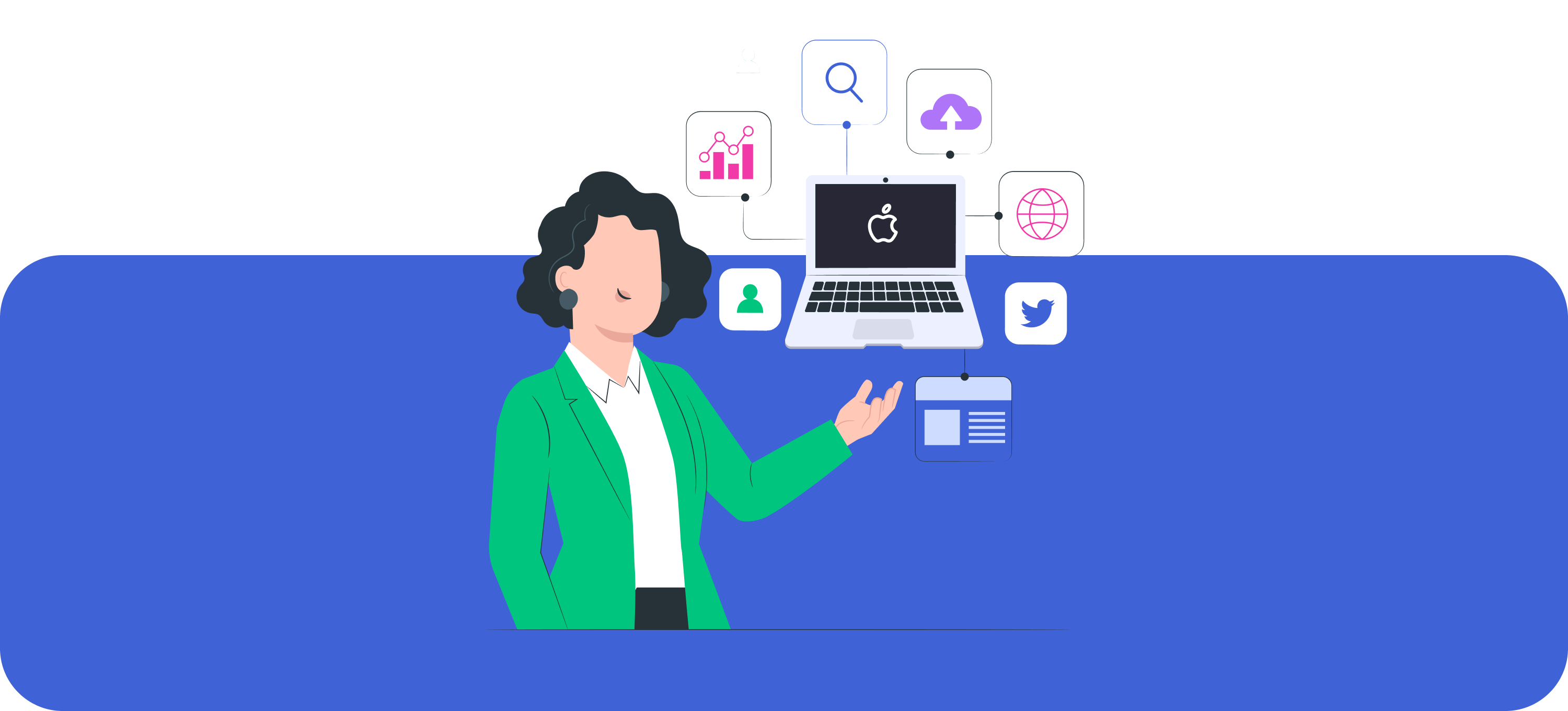
Welcome to our blog about iOS application performance monitoring (APM)! In this post, we're going to talk about why iOS app optimization matters, the factors you need to monitor when optimizing an iOS app, and what to look for when using application performance monitoring (APM) solutions. We'll also provide a brief overview of some common issues that plague iOS apps, and explain why you might want to use APM in order to troubleshoot and optimize them. Finally, we'll provide a brief overview of some of the best APM solutions on the market today. So get ready to learn a lot about app performance monitoring!
Why iOS App Optimization Matters?
IOS app performance monitoring is essential for any business that relies on mobile devices to function. By tracking performance data and understanding your audience, you can make informed decisions about design and content. In addition, proper app optimization can result in a more efficient user experience and increased conversion rates. By taking the time to track performance data and optimize your app for optimum performance, you can ensure a smooth mobile experience for your users and maximise your business potential.
Factors You Need to Monitor in iOS Performance Optimization
Optimizing iOS app performance is important for a number of reasons. Not only does it help to increase user engagement and retention rates, but it can also help to reduce app crashes and help to improve user experience overall. To optimize your iOS app performance, you need to monitor a number of different factors. Some of these include: CPU usage, network traffic, and memory use. By understanding these things, you can fine-tune your app for optimal performance on Apple devices.
Performance Metrics
Without proper metrics, it's difficult to know if your app is working as expected or not. Monitoring key performance indicators (KPIs) can help you identify problems and make necessary adjustments. Crash rate- This indicates whether users are encountering issues while using the app. A low crash rate means that users are experiencing fewer crashes, which is a good sign. Speed- The faster an app loads, the happier users will be. Make sure to monitor this metric closely and take measures to improve it where necessary. Time to first byte- This shows how long it takes for the user's initial experience with your app - from clicking on a link or entering their credentials -to beginning loading of the application itself . Uploads/bytes- It's important that your app handles data submissions efficiently so that no user has to wait too long for anything they've submitted through your form or survey。
Usage Metrics
The best way to optimize your iOS app is by monitoring usage metrics. This will help you identify where slowdowns are occurring and how you can improve them. Additionally, it's important to keep an eye on user engagement - this will give you a better idea of how well users are engaging with your app. Finally, network performance should be monitored in order to ensure smooth downloads and App Store transactions for your customers.

Engagement metrics
It's important to keep an eye on the following engagement metrics when optimizing your iOS app: time on page (TOP), pages/visit, unique visitors, and bounce rate. By monitoring these numbers, you can optimize your app accordingly and ensure maximum user engagement.
Business Metrics
There are a number of metrics that you should be monitoring in order to optimize your app performance. These include loading time, device usage, app crashes and more. Keeping track of your progress will help you identify areas where optimization is needed and make the necessary changes accordingly.
Tips and Tricks for iOS Performance Optimization
No app is immune to performance issues, which is why it's important to monitor your app's performance on different devices. By understanding the typical behavior of your app users, you can identify areas where optimization is necessary. Check for outdated or deprecated code, identify problematic assets, and make sure they're using the most efficient coding practices possible. In the end, making performance improvements in your iOS app will help improve user experience and increase app engagement.
Use ARC to manage memory
Apps use a lot of memory, and if you're not using ARC your apps will start to consume more and more. Not only that, but iOS will try to free up resources when an app is closed- meaning it'll force the app to close even if it's still in the middle of doing something important. This can cause lots of issues down the line. To avoid any headaches or problems down the line, make sure you monitor your app's performance constantly and take action on anything that seems off. Keep its memory usage below 30MB for best performance- anything above that might result in choppy animations or slowed response times from your app.
Use a reuse identifier where Appropriate
There are numerous user experience issues that can be easily addressed by using a reuse identifier. By understanding where your app is struggling, you can fix the issues quickly and improve user experience. Simply put, a reuse identifier is a unique string that helps identify the process or thread in your app that is causing bottlenecks. This information can help optimize and troubleshoot your app for optimal performance. It also allows you to track how users respond to different changes made to it - this knowledge will help make informed decisions about future development plans.
Set Views as Opaque when possible
1. When you need to load a view from a resource file, use the loadView() and loadViewInParent() methods instead of loading it from the database every time. 2. The number of views in your iOS app can have a significant impact on performance. Reduce the number of views by caching them in memory or usingviews as part of an HTTP server response cache configuration. 3. Views are used by the iOS app to display data, so if you need to access one that is not currently visible, set it to opaque so that it does not take up precious memory
Avoid Fat XIBs
In order to avoid sluggish app performance, it is important to keep your codebase clean, organized and easy to read. This will speed up development time by avoiding the need for multiple iterations of testing and debugging. Another common cause of slow app performance is creating fat XIBs - this can result in a bloaty application that takes longer to load. To remedy this issue, use UITableView and UICollectionView instead for data tables and collections respectively - these are more lightweight and faster-loading options.
Choose the correct collection
There are a lot of factors to take into account when it comes to app optimization. However, the most important one is always performance. You need to use tools like Appcelerator or AppAnnie in order not only measure but also make changes accordingly based on the results. Be persistent and keep testing until you get the desired results - don't stop at one iteration! Collect data from all aspects of your app- from user experience (UX) to performance metrics such as launch time, first time user experience, average page load time etcetera. By doing so you will be able to optimize your app for better visibility and success in the marketplaces today and tomorrow.
Enable GZIP Compression
Keeping an eye on network load and optimizing app performance is important for ensuring smooth mobile user experience. As a result, it's worth enabling GZIP compression to improve the download and upload speeds of your iOS app. Four different compression levels are available - choose the one that best suits your file type. And if you have large files that need to be transferred often, using GZIP can help reduce the time needed to complete the process.
Reuse & Lazy load views
When it comes to the load time of your app, lazy loading views are a great way to make things faster. Make sure you design your views in such a way that they can be reused - this will cut down on the amount of code you need to write. Furthermore, avoid using view controllers for too many complex interactions - use model View controllers instead. This will prevent unnecessary issues with memory and performance.
Cache
Clearing the cache on a regular basis is an important part of improving web page performance. It helps to speed up the loading time of pages and apps, making your experience more user-friendly. Make sure you are using the latest version of Safari browser and iOS operating system in order to take full advantage of caching features. Additionally, avoid using too many plugins or third-party apps that can affect performance.
Reuse Expensive Objects
One way to reduce the cost of developing your iOS app is to reuse expensive objects. This can be done by creating smart objects and using them multiple times in your app. Doing this will make the code more manageable and help you keep a tighter grip on development costs. Along with keeping an eye on code size, it's important to optimize images for performance so that they load quickly without causing any degradation in user experience. Furthermore, ensure that all images used in your app are of the correct size so as not to burden users with large files or slow-loading pages.

Handle memory warnings
If you're seeing memory warnings on your app's performance, it's time to take action. This is usually a sign that there are improvements that need to be made. Here are some things you can do in order to improve the app's overall performance: - Reduce database size - this will help reduce the number of active users and consequently, the amount of data used by your app. - Remove images if they aren't being used - doing so will free up space and improve response times. - Check for updates regularly and make sure all devices are running optimally - even older devices can benefit from recent updates!
Avoid reprocessing data
Avoid reprocessing data - this will only slow down your app and cause the user experience to be worse. Keep your app's size as low as possible by removing unused resources, such as images and videos that are not being used. Make sure to use the right encoding and compression for your files in order to optimize performance while reducing file size. Finally, track your app's performance so you can make necessary changes to improve it!
Choose the right data format
It's important to choose the right data format for your app before releasing it. This will optimize loading times, prevent errors from occurring, and protect your user data. Another key factor to consider is compression - using it can result in big savings on mobile network fees! Finally, make sure all images are optimized for fast loading times. Doing so will not only improve user experience but also cut down on server costs!
Optimize your table views
It's important to optimize your table views in order to achieve the best performance. By tracking your app's progress and making adjustments as needed, you will be able to improve user experience and see better results. The most common issues that can affect table performance are too many rows or columns, long data items, or complex schemas. To avoid these problems, use a data model that is appropriate for your app - Flat List if it's a list of items, Collection View when dealing with grouped data etc. Keep your views clean and organized using Auto Layout constraints where necessary - this will make them render faster without sacrificing accuracy or usability. Finally, use performance-enhancing features like compression and caching where applicable
Reduce web footprint
Reducing web footprint is one of the quickest and most effective ways to improve website performance. By using caching tools, minimizing HTTP requests, and compressing images, you can speed up your website significantly. Additionally, try to avoid using third-party libraries whenever possible as they often increase the size of your codebase. In addition to reducing these overhead metrics, it's also important to make sure that all pages load quickly - this will encourage users to stay on your site longer.

Set the shadow path
Setting the shadow path can improve app performance and battery life. It will cache static content and reduce the number of requests made to the server.
Speed up launch time
To speed up app launch time, it is important to use hardware acceleration and perform pre-launch checks. Additionally, monitoring user engagement and tracking changes in usage patterns can help you make better optimization decisions. Keep your app size under 10MB to avoid delays during download time.
Use autorelease pool
Autorelease pool is a memory-management mechanism in iOS that allows you to release objects automatically. For example, you can free up sockets so that other processes can connect to them without blocking the main thread of your app. Apart from freeing up resources, autorelease pool is also useful for releasing network connections or file descriptors. By doing this, your app will run smoother and faster on an iPhone or iPad.
Set Background images Appropriately
When it comes to setting background images for your app, there are a few things you need to keep in mind. First and foremost, make sure all images are cropped to a square or aspect ratio of 4:3, or 16:9. Secondly, use low resolution images for icons and other graphical elements that don't require high-resolution graphics. And finally, try to use photos that are in the same color palette as your app's UI elements. Background images should be small and lightweight so as not to impact performance of the app overall.
Avoid data formatter where possible
Whenever you can, try to avoid data formatter. This popular online tool strips HTML from a web page, compressing it into a different format that can be more easily read by search engines. This process reduces the amount of data available on the page and hamstrings performance considerably. In addition, search engines tend to treat pages with dataformatter as less authoritative - meaning they may not rank as high in results for queries that include this format parameter. Apart from reducing performance and Rankings, using dataformatter also has other detrimental effects such as turning off accessibility features or disrupting cross-browser compatibility. So if you're able to avoid it at all costs, do so!
iOS ToolsAvailable To Automate Monitoring TheseMetric
Keeping your iOS apps running smoothly is important for a number of reasons. Not only does it ensure customer satisfaction, but it also keeps your app from crashing and losing data. To make this process as smooth as possible, make sure you're using the right monitoring tools. There are a variety of monitoring tools available that can help automate the monitoring process and improve overall app stability. By using these tools, you can identify issues early and fix them before they cause customer dysfunction or loss of revenue. There are a number of free tools available, so start monitoring your apps today!

XCTestMetrics
XCTestMetrics is a mobile app performance monitoring tool that helps developers and marketers assess the user experience of their app. It provides insights into how users are interacting with the app, where issues lie, as well as areas requiring improvement. This data can be used to optimize and improve user experience within your app - leading to increased engagement and loyalty. There are various iOS tools available that automate this monitoring for you; making it easier for you to keep track of all metrics in one place without having to spend time manually tracking them all down. This saves you time and money in the long run!
MetricKit
If you're looking to have a comprehensive view of app performance, MetricKit is the perfect tool for you. With its wide range of metrics and alerts, it allows you to keep tabs on all aspects of an app's performance - be it CPU utilization, memory usage or network traffic. Plus, with Automation tools that let you run monitoring scripts automatically based on specific thresholds, problems can be identified early on and dealt with efficiently.
XCode Metrics Organizer
If you're an app developer, monitoring and managing app performance is essential. That's where XCode metrics organizer comes in handy. This tool allows you to track a variety of metrics related to your apps' design or architecture. You can also use it to monitor app performance and get insights into issues that might be causing issues. In addition, it can be used as a diagnostic tool if you want to optimize your app for speed and performance or troubleshoot any problems. So, whether you're just starting out with mobile development or have been coding for years, getting acquainted with Xcode metrics organizer is definitely worthwhile!
Third-party tools available to monitor metrics for iOS app performance
It's essential to have a tool to monitor iOS app performance, in order to identify and resolving issues as they arise. There are a variety of options available, each with its own strengths and weaknesses. Some of the most popular tools include Airbrake and TimerTracks, which are perfect for detecting issues and optimizing app performance. App Studio by Appcelerator is also a popular option for both development and operational purposes. Make sure you select the right tool for the job, and compare the performance metrics provided by different tools to ensure you're getting the best data accuracy possible.
Firebase Performance
One of the best ways to monitor iOS app performance is by using a third-party tool. Among these, Firebase is one of the most popular due to its user-friendly interface and range of features that can help you optimize your app for better performance. Firebase offers real-time insights into user behavior, crashes, and performance issues. This information can help you troubleshoot problems early on and fix them before they cause long-term damage or even lead to app failures altogether.
SwiftInfo
SwiftInfo is a cutting-edge app performance monitoring and analytics tool that offers real-time insights into how your app is performing. In addition to gauging key metrics like response time, error rates, and user interaction, this platform provides valuable tools for development teams as well as management personnel. This gives you a 360 degree view of the app's performance so that you can identify issues early on and make necessary changes in order to optimize it for success. In addition to all this data gathering goodness, there's also a dashboard where you can see major trends over time - making it easy to spot any changes or fluctuations in the application's behavior. It makes sense then that SwiftInfo would be indispensable in an ever-evolving mobile world!
iOS Mobile App Performance Testing Checklist
Too often, app performance issues go unnoticed or unaddressed. This can have serious consequences for businesses, as poor performance can lead to decreased user engagement, lost revenue, and even lost customers. To help you improve your app's performance, we've put together a checklist of best practices. Keep in mind that performance monitoring isn't just about identifying issues; it's also about making the necessary changes to address them. By following this checklist, you'll be on your way to achieving better mobile app performance.
How Much Does it Cost to Develop an iOS App? – A Complete Analysis
Developing an iOS app can be a costly and time-consuming process, but there are ways to make it as affordable as possible. In this comprehensive article, we will discuss the various costs and factors that come into play when developing an app for the Apple mobile platform. We'll also give you an idea of how much it might cost to develop a simple or more complex app, depending on its features and complexity.
Kotlin vs Flutter – Comparison of Popularity, Performance in 2022
When it comes to finding the best language for your app development project, it is important to test out different options. Kotlin and Flutter are two such languages that are currently in high demand. So, before making a decision, be sure to compare their performance against one another. While Flutter might offer better performance than other languages when developing mobile apps, don’t forget that Kotlin is also gaining popularity due its performance benefits.
Common issues that plague iOS apps
A good app performance is essential for any business, and especially for iOS app developers. Poor app performance can be caused by many factors, but the most common are improper network conditions and low iOS device memory. To combat these issues, keep an eye out for trends in user behavior that may indicate a problem with your app's functionality. Use tools like App Annie or Instrumental to diagnose problems and optimize your app for better performance. Additionally, use BuddyBuild to test your app on different devices and see where improvements can be made. Finally, use performance monitoring tools like App Store Connect to keep tabs on your app's performance and make necessary changes.
Why would you want to use application performance monitoring?
There are many reasons why you might want to use application performance monitoring (APM) in your iOS app development. By monitoring app performance and identifying issues early on, you can avoid any potential issues that could cause long-term damage. In addition to monitoring app performance, APM can also help you accelerate the development process by identifying bottlenecks and fixing them early on in the development cycle. By monitoring app usage and user experience, you can ensure that your app is being used in the most effective way possible. Additionally, APM can help you identify issues with your application and correct them before they cause any damage. So, what are you waiting for? Start monitoring your app's performance with APM today!
Anatomy of an APM solution
IOS app performance monitoring is essential for ensuring that your app runs smoothly and meets user expectations. However, choosing the right APM solution can be daunting. That's why it's important to understand the anatomy of an APM solution. This will help you decide on the best type of APM for your needs. After that, it's important to review the features offered by different solutions to find the right fit. Make sure to ask questions and get samples to test out the solution before making a final decision. With a little research and effort, you'll be able to get your app performance monitoring solution installed and up and running in no time!
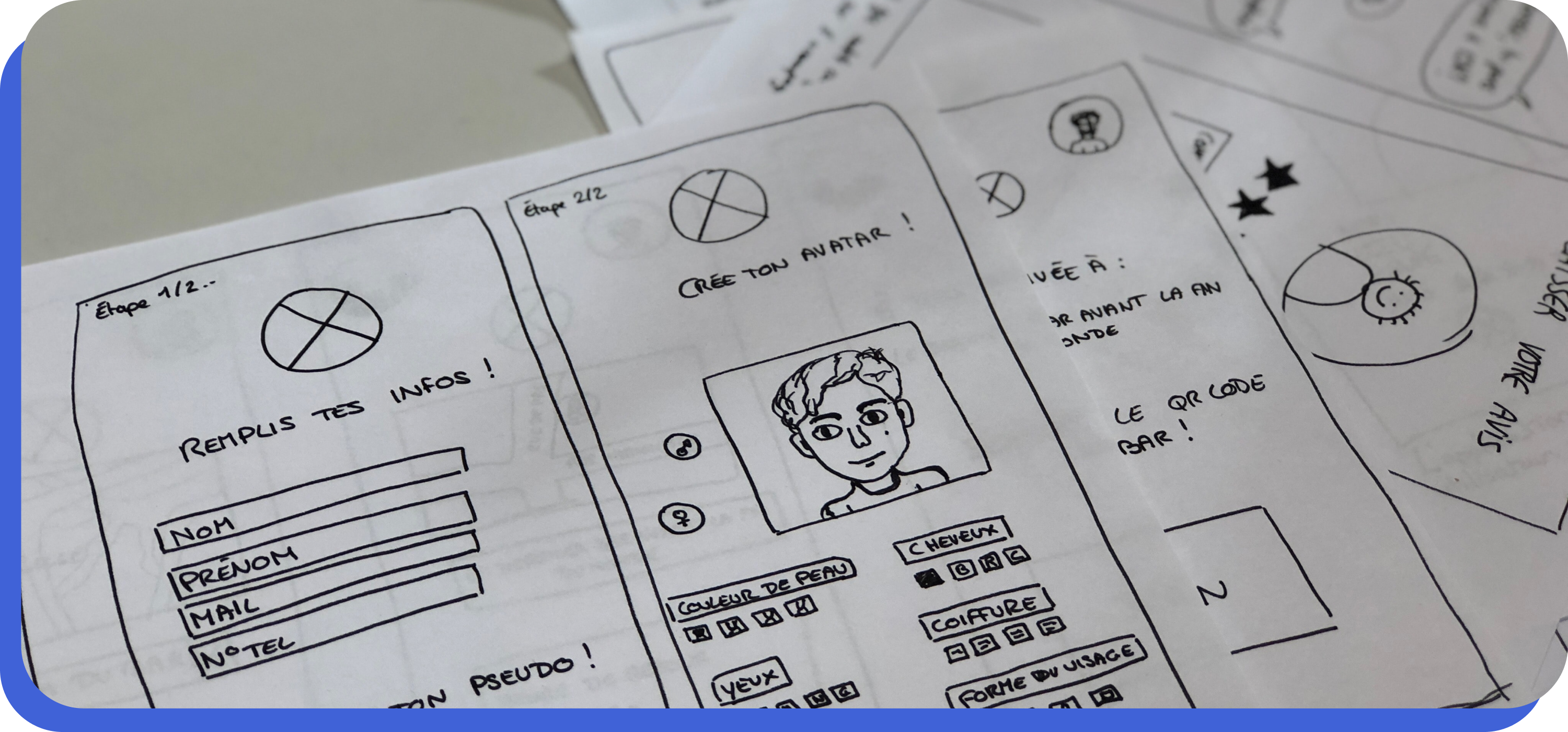
Frequently Asked Questions
How can I optimize my iOS device for better performance?
There are a few things that you can do to optimize your iOS device for better performance. 1. Make sure you have the latest updates installed: This will ensure that your iOS device is running the latest operating system and features. 2. Try using different browsers: By using different browsers, you may experience different levels of performance and compatibility. 3. Clear out cache and cookies regularly: Cache and cookies store temporary files and data that your browser uses to speed up page loading times. By clearing out these files regularly, you may improve overall iOS device performance. 4. Disable any unnecessary applications: Some applications may have negative effects on the performance of your iOS device. By disabling these applications, you may experience improved performance. 5. Consider switching to a more powerful device: If possible, consider upgrading your iOS device to a more powerful model because this will improve app performance on your device.
What are some of the most important factors to consider when monitoring IOS app performance?
When it comes to monitoring IOS app performance, there are several key factors that you should keep in mind. First and foremost, you should measure the response time of your applications so that users can interact with them smoothly. This means that you should take account of device resources such as CPU, memory, and storage when monitoring app performance. Additionally, you should track app statistics like crashes, freezes, and slowdowns in order to help improve the user experience.
What should I do if I notice an app is causing my phone to lag or freeze?
If you're experiencing problems with your phone, the first thing you should do is try reinstalling the app. Sometimes an app can cause undue stress on a phone's system and cause lag or freezes. Next, you may want to disable the app from your device. To do this, open the app's settings and find the option to "Disable" or "Eliminate." If that doesn't work, then you might need to delete and re-install the app one by one until you find which one is causing the problem. You can also check for updates for the app and install them if available.
How do I find out which apps are affecting my iPhone's performance?
To troubleshoot issues with your iPhone's performance, you may want to try using free third-party apps such as CPU Z and App Performance Monitor, or purchase analytical software. By analyzing the data collected by these tools, you will be able to identify problematic areas in your app design or code that is causing slowdowns. IOS performance monitoring tools like Apples Watch can help you find out which apps are using up your phone's resources.

Conclusion
By understanding the factors that impact app performance, you can start to optimize your iOS app for better performance. By monitoring key performance metrics, you can identify issues before they cause serious damage to your app's performance. And if you do experience performance issues, don't worry - our APM solution is designed to help you find and fix them. Make sure to check out our blog for more in-depth information on performance monitoring and optimization for iOS apps.


