Greetings, developers and team leads!
At TestApp.io, we are constantly striving to enhance your development experience, ensuring efficiency, clarity, and innovation at every step. We’re thrilled to bring you a series of updates designed to streamline your workflow and connect the dots between distribution and sessions like never before. Welcome to a new chapter in app development!
Introducing A New Chapter: Phase 1
🚀 Simplified Navigation
Finding what you need in our portal just got a whole lot easier. We've brought more pages together in one place, saving you time and streamlining your workflow.
🎁 Revamped Guest Role: Unlimited and Free
We've taken the guest role to the next level, specifically for your external testers. Now they can dive into specific apps, stay updated on releases, download them, and share their thoughts through comments. And don't worry, their access is limited to maintain privacy while providing the necessary tools. The best part? It's all unlimited and completely free. Inviting external testers has never been easier, offering a private and efficient alternative to public links.
🔗 Clearer and Better iOS Sharing
For iOS developers, we've made external sharing much clearer. Only Enterprise builds can be shared publicly now to avoid any confusion with ADHOC builds. Internal sharing remains unchanged. Additionally, we've moved public links to the App->Settings page, making them more discoverable.
📄 Single Release Page & More
We've introduced a single release page and have exciting plans to add automated tests, simulators, and more to it. We've also made it incredibly easy to copy UDID and UUID with just a click and streamlined the invite list.
🔒 Locking in Progress: Connecting Distribution and Sessions
To ensure your apps are ready for our Sessions (SDK), it's essential to lock your app's identity and ensure each release is unique. While new apps have this set up automatically, existing apps may need a quick manual adjustment. But why is this important? It creates a powerful link between distribution and sessions, enabling precise debugging and issue tracking. From bugs to CPU spikes or screenshots shared by testers, we can now connect incidents directly to a specific release. This connection is essential for effective debugging and issue reproduction, ensuring a smoother and more controlled development process.
What's Next:

SDK v2
Get ready for Phase 2 next week, as we'll be launching SDK v2. This version captures every detail from app launch to closing, ensuring you don't miss any crucial information or feedback.
We're here to support your development journey and continuously improve your apps. Stay tuned, and feel free to reach out to us anytime.
Happy testing!
]]>When marketing your mobile app, it's critical to utilize a variety of platforms and channels in order to raise awareness for your app, encourage downloads, boost customer retention, and promote app sharing. However, choosing the right distribution channels to employ for your mobile app's promotion might be difficult. From television to digital channels, there are several methods to approach mobile app marketing and engage with your audience.
The mobile app distribution channels you use will ultimately rely on who your target market is. Consider your target market and what they expect from your app and brand. What are their user behaviour and interests? You can decide which channels to target by gaining these insights.
The following are the top app distribution channels to promote your mobile app.
Social Media
Social media is a go-to strategy nowadays when it comes to choosing a distribution channel for your mobile app. Businesses may utilize social media for free to market and promote their brand and app. You may communicate with your viewers in captivating and engaging ways by simply creating an account on your desired social media platforms. However, you need to be careful that all social media platforms cannot be targeted using the same strategy due to differences in their formats and algorithms. You will be able to reach even more people without spending more on marketing if you can get your audiences to be really engaged with your app and hence encourage more word-of-mouth recommendations.
Content Marketing

Content marketing is another excellent technique to engage your audience. Moreover, by producing content for your website, you may improve its SEO rankings and make it easier for users to find you on Google and other search engines. You need to ensure that every piece of content you produce is of exceptional quality and engaging enough for your readers and viewers to compelling them to download your app. Content marketing may greatly boost consumer confidence in your company and entice them to download and use your app, leading to consumer loyalty and retention. Your brand will look more helpful and attract more users to test your app if your website and other platforms have more high-quality content.
Paid Advertising
Paid advertising is also one important element and distribution channel to promote your mobile app. You must launch ad campaigns as soon as you're prepared to expand your app distribution channels for promoting your mobile app. The more budget you have for marketing and advertising, the more effective your campaigns will be. It is crucial to keep in mind that you must carefully prepare your campaigns before launching your ads. To begin with, choose the channels that you want to use, and then the graphics and content that will resonate with your audience.
Email Marketing
Since the customers that end up on your contact list are probably already interested in your app, email marketing is one of the best methods for distributing apps. To develop your list, you may utilize a range of strategies, such as social networking platforms, pop-up notifications on your website, or your contact form. Action buttons on your app's websites may also make it simple for visitors to sign up for your email list right away.
Television Commercials
Television is another effective medium to promote and market your mobile app. It has been utilized by several applications to boost downloads and entice users to search and gain information on the app. Television may be a terrific method to connect with viewers who may not spend as much time online, such as elderly viewers who still own and use mobile devices.
OTT Ads

For marketers looking to engage potential customers, streaming video is an increasingly popular and effective method of engaging the audience. You may run digital video advertising in addition to TV commercials on over-the-top (OTT) streaming services like Netflix, Amazon Prime, Hulu, YouTube, and others. Similar to commercials, OTT advertisements are typically shorter and fit inside short breaks. Due to the brief duration of the ad break time, consumers are less likely to get up and leave while advertisements are playing. In certain situations, they may even be impossible to miss. This implies that OTT advertisements may help your app gain even more attention than TV adverts.
Wrapping Up
Finally, while advertising, you will need to leverage a range of distribution methods for your mobile app. There are several ways to contact your consumers, including social media, advertising, content marketing, email marketing, and television advertisements. However, you must choose the appropriate channels depending on your audience's unique demands, preferences, and user behaviour.
Ever-increasing mobility has prompted firms to develop mobile apps for precisely targeting their consumers. It offers businesses countless advantages. Hence choosing the right distribution strategies to promote your mobile app, you can effectively target your audience and boost your revenue.
]]>Beta testing is a critical stage in the application development lifecycle. It helps maintain your mobile app quality and improve its user experience, among many other things. To help you get started beta testing your iOS app, we've put together a comprehensive guide! In this article, we'll take you through all the basics of beta testing your iOS app, from understanding beta testing vs. alpha testing to determining the number of beta testers you need. We'll also provide tips and tools to increase feedback during beta testing and advise on using an iOS beta testing tool like TestApp.io. So read on, and start beta testing your app today!
What Is iOS App Beta Testing?
Beta testing is a process used to test the functionality, performance, and bug-free of an iPhone or iPad app before they are released to the public. It's a time-consuming and challenging process, but it's well worth it in the end. There are multiple steps that must happen in order for beta testing to take place - read our guide for more information! In addition to beta testing, app development requires user feedback throughout the entire process. By beta testing your app early, you can ensure that it meets user expectations and that all critical issues have been fixed. By beta testing your app, you can also get feedback from users before it's released to the public. beta testing is a process used to test the functionality, performance, and bug-free of an iPhone or iPad app before they are released to the public. It's a time-consuming and challenging process, but it's well worth it in the end.
Beta Testing vs. Alpha Testing
There's a lot of debate surrounding beta testing vs. alpha testing, but the end goal is the same - to make sure the software is of the highest quality before it's released to the public. Beta testing is a process where the software is tested before it's released to the public. This allows for increased feedback and more accurate results. There are different types of beta tests, so it's important to find one that will fit your project best. Once you've chosen a beta testing process, it's important to get started. Make sure to create a beta testing plan and set up beta testing environments. Finally, get started testing and give feedback so that the software can be perfect when it's released to the public!
Why iOS App Beta Testing?
Beta testing your iOS app is an important part of the development process. It's a way to find and fix bugs before they cause harm to your users, and it also allows you to collect feedback from customers. Beta testing is a time-consuming process, but it's well worth it in the end. Make sure you have all the necessary tools and resources before you start beta testing, and be sure to participate in app beta testing to get the most out of it!
How Many Beta Testers Do You Need?
Beta testing is a crucial process for app development. It helps you test your app before it's released to the public, and gathers honest feedback from testers. But how do you go about beta testing? This guide will help you select the right beta testers, create a Testing Plan and timeline, and determine how many beta testers you need. Once you have a good grasp on the process, beta testing can be a fun and rewarding experience!

Where to Find Beta Testers?
Beta testing can be a time-consuming and complicated process. That's why it's important to have a guide to help you through the process. One great option is to consult online forums or social media sites. These platforms are frequented by beta testers, so it's easy to find them. Once you've found a few beta testers, make sure to select people who will give honest feedback and who have no competing interests. The process of beta testing can be time-consuming, so it's important to have a strategy. That's why it's important to have a guide - so that everything goes smoothly and you don't encounter any unforeseen problems. beta testing can be a lot of work, but it's worth it to see your product come to life in a more perfect form.
What to Ask Beta Testers?
Beta testing is a critical step in the app development process. It allows you to test the app before it is released to the public, and provides valuable feedback that can help make the app even better. As a beta tester, it's important to be comfortable with the process and be able to ask relevant questions. Make a list of the questions you want to ask before beta testing begins, and be prepared to answer them. Additionally, be on the lookout for beta testing glitches and bugs. If you find them, report them to the app developer immediately. After beta testing is complete, it's important to share your thoughts on the app with the beta tester community. This will help improve user experience and provide valuable feedback. Last but not least, make sure to give the app a rating and review after beta testing is complete.
How to Motivate Your Beta Testers?
Beta testing your app is a crucial part of the development process and it's important to have the right tools and resources at your disposal. Before you start beta testing, make sure to develop a clear and concise mission statement for your app. This will help you identify the key features of your app that you want people to test. Next, identify your beta testers - this includes people who will be using your app and providing feedback. Finally, develop a plan for managing beta testers and keeping them engaged throughout the process. Equip your team with the proper tools and resources needed for beta testing, such as mobile apps and devices. And lastly, make sure to motivate your beta testers - this is key to ensuring long-term success of your app!
How Long Should iOS App Beta Testing Take?
Beta testing is an essential process for any app developer. It allows you to test the app with a select group of users and gather feedback about its features and changes. The process can vary from app to app, but typically it will take between two and six weeks. During beta testing, make sure that all bugs are fixed and that users have feedback about the new features or changes made to the app. Additionally, make sure that users can easily navigate through the app and find what they're looking for. This will help you avoid any user experience hangups. Finally, make sure that you collect feedback about the app's user experience and design changes during beta testing. There is no one-size-fits-all answer to this question, as it will depend on the app and its features. But overall, beta testing is an essential process for app development that helps you build a better app for your users.

A/B Testing
Beta testing can seem like a daunting process, but it doesn't have to be. In fact, with the help of beta testing software, it can be a breeze. A/B testing is a testing technique that allows you to measure how users interact with different versions of your website or app. This can help you determine which version is the best for them, and make necessary changes based on the results. So, what are you waiting for? Start beta testing today and see the incredible improvements it can make to your content and user experience.
iOS App Beta Testing Distribution Tools
Beta testing is a process that helps to improve the quality of an app before release. It's important to choose the right beta testing distribution method for your app, as there are many different options available. The most common methods are beta testing through app stores, beta testing with beta testers, or beta testing through user groups. It's also important to stay organized during beta testing by using a test management tool like Asana or Trello. In order to beta test an app successfully, make sure you have enough beta testers registered, and monitor any crashes or other issues. beta testing an app is a great way to find and fix any bugs before releasing it to the public. So, whether you're a beginner or a seasoned beta tester, make sure to check out our guide on the app beta testing process!
iOS App Beta Testing Outputs
Beta testing is an essential part of the app development process. However, beta testing can be a daunting task for first time beta testers. That's why we've created this guide to help you beta test your app the right way. Follow Apple's guidelines for beta testing and get started today! As a beta tester, it's important to make sure your app is ready for public release. beta testing can help identify any potential problems before they become widespread issues. beta testing can also help you refine your app's design and user experience. So, if you're ready to beta test, get started by following our guide!
How to Increase Meaningful Feedback
The beta testing process is an essential part of the development process for a new product. By following these tips, you can increase your chances of getting meaningful feedback from your beta testers. This will help you identify and fix problems with the product before it's released to the public. beta testing is also a great way to get user feedback on the product before it's finalized. So, what are you waiting for? Get started beta testing your product today!
With an iOS Beta Testing Tool?
Beta testing can be a huge help in the development process of your app. By testing it beta version, you can find and fix any bugs before release day. Once you've selected a tool, set up an account and get started! There are a number of beta testing tools that can be used to test apps on iOS, but it's important to choose the right one for your app. Make sure to do some research so that you get the most out of your beta testing experience.
How Can TestApp.io Help?
Testing an app is essential for both software developers and app users. However, creating and distributing beta versions of an app can be time-consuming and frustrating. That's where TestApp.io comes in! We make beta testing easy by allowing you to drag & drop your app onto our platform. This way, you can test it on different devices and get feedback from both internal and external testers. Once you have collected feedback, work on it and upload a new release from Portal or use our CLI or other CI/CD integrations. In short, TestApp.io makes beta testing a breeze, so you can focus on the important stuff - creating great software!
Frequently Asked Questions
What is the app beta testing process?
There are different types of beta testing, depending on the app or software. Some common types of beta testing are web beta test, app beta test, technical beta test, user experience beta test etc. Web beta testing is a process where people who have pre-registered for the upcoming app or software can participate in testing. This is done by testing the app's website. This helps to fix any problems before the final release, and allows users to provide feedback on how the product works. App beta testing is a process where customers who have pre-registered for the app can participate in testing. This is done by testing the app itself on a mobile device. This helps to fix any problems before the final release, and gives users a chance to provide feedback on how the product works. Technical beta test is a process where people who have specific knowledge about software or app development can participate in testing. This helps to fix any problems before the final release, and gives users a chance to provide feedback on how the product works. User experience beta test is a process where testers try out the product and provide feedback on their experience. This helps to improve the user experience by fixing any problems before the final release.

How do I sign up for a beta test?
To sign up for a beta test, simply go to the app developer's website and find the beta testing section. From there, you will be able to sign up by providing your email address, name, and phone number. beta testing usually lasts around two weeks and involves playing the game or using the product in various ways. When you're done with beta testing, your app developer will send you a notification letting you know.
How do I know if my app is ready for public release?
There are a few things you should do before releasing your app to the public. First, you want to make sure that all bugs have been fixed and that any necessary changes have been made. Then, during this phase, you may want to go through beta testing. This process involves having users test out your app before it is made available for download on the App Store or Google Play store. Once everything looks good from a technical standpoint and there are no major concerns raised by beta testers, it's time to release your app!
What should I expect during my first beta test session?
Beta testing is a key step in the app development process. During beta testing, you'll be required to provide feedback and suggestions to improve the app. You may also experience some bugs during the beta test phase, so be prepared to spend a good amount of time on the app. Make sure to be as detailed as possible when providing feedback so that developers can best improve your app experience.
What should I look for when choosing a beta test?
Beta testing is a great way to get early access to new software and apps that haven't been released to the public. It allows you to test the app before it's released to the public so that you can provide feedback that will help make the app better. The eligibility requirements for beta testing are usually pretty simple - you need to have an email address and be willing to provide feedback on the app. Depending on the app, beta testing may involve testing a small percentage of the content or the entire app. Generally speaking, beta tests are typically bigger than release tests. Participants in beta testing usually have access to the app and can use it during beta testing as they see fit. However, because beta testing is a time-sensitive process, beta testers are asked not to post any screenshots or videos of the app online. Finally, most beta testing programs require a certain number of beta testers to participate for it to be deemed successful. Try to find out how many users are needed for beta testing before signing up.
Is there anything else I need to know before starting my journey into the world of app testing?
There are a few things you should know before starting your journey into app testing. 1. App testing is a great way to find and fix any bugs before they hit the public. By testing your app yourself, you can identify and fix any issues before they become public knowledge. 2. When doing automated beta testing, you only need to provide feedback remotely through tools like Selenium WebDriver or Appium. This means you don't need to be hands on with the app and can instead simply provide feedback through programs that will carry out the testing for you. 3. There are two main ways of doing app beta testing: manual or automated. Automated beta testing is ideal for businesses who want to quickly test new updates or changes to their app without having to spend time on testing it manually. Manual beta testing, on the other hand, is better for those who want to be more hands on with the app and have a higher level of control over the process.

How long will it take me to complete my first beta test?
It usually takes around two to four weeks for beta testers to complete the process of testing a new app. During this time, you'll need to setup tasks for them so they can test different parts of the application. This may include testing user flows, functionalities, and features. Additionally, you'll need access to the app's source code and playground. This will help you track their feedback and test out proposed changes quickly. Finally, you must make sure that your testers are aware of how to login and log out of the beta testing platform in case there are any problems. By following these simple steps, beta testing will go smoothly!
Conclusion
Beta testing is an important process that can help you test and improve the quality of your app before release. By following the steps outlined in this blog, you will be well-equipped to beta test your app and get the most out of it. TestApp.io is a user-friendly beta testing tool that makes the process even easier. So, what are you waiting for? Start beta testing your app today!
]]>Are you ready to submit your app to the App Store? If so, this post is for you! In it, we will outline the process of developing and submitting an app to the App Store, including tips on how to get it reviewed quickly. With a little bit of preparation and following these simple steps, you're sure to have your app in front of Apple's reviewers in no time at all!
What is the App Store?
Are you ready to submit your app to the App Store? If so, you're in the right place! In this blog post, we'll be walking you through the process of submitting an app, from start to finish. So, without further ado, let's get started!
The process of developing and submitting an app to the App Store
Developing and submitting an app to the App Store can be a daunting task, but with the help of these tips, the process will be a lot smoother. First and foremost, it's important to test the app on a simulator before submission. This way, you can ensure that the app functions as it should and doesn't have any hidden issues. Next, create an app in Xcode - this is free and can be found online or at your local library. Make sure you keep track of all changes made to the app as this will speed up the submission process. Finally, you'll need a developers license from Apple. However, this is a one-time fee and is not related to app development. With these essentials in hand, get ready to submit your app to the App Store and watch it take off!
1. Code Signing: Create an iOS distribution provisioning profile and distribution certificate
To ensure your app is secure and can only be opened by authorized users, it is important to create an iOS distribution provisioning profile and certificate. Once you have created the profile, you need to generate a certificate. Once you have generated the certificate, make sure to submit it before developing your app!
2. Create an App Store Connect record for your app
The first step in app submission is to create an App Store Connect record for your app. This will help ensure a smooth and successful process, as well as optimize the user experience by providing relevant information about your app. Once you've completed all the required steps, it's time to submit your app to the App Store! Make sure you follow all instructions carefully and don't miss any important deadlines - approval can take some time!
3. Archive and upload your app using Xcode
Congratulations on your new app! Now it's time to submit it for approval and store your downloads in the App Store. First, make sure all of your metadata is correct and submit your app to the App Store using Xcode. Next, you need to use Xcode to create a new project and upload your app using the build command. First and foremost, you need to archive your app - this will ensure that users can download it even if there are any problems with the submission process or when searching for apps in the store.
4. Configure your app’s metadata and further details in its App Store Connect record
It is important to configure your app’s metadata and further details in its App Store Connect record to make sure your app is ready for submission. This includes ensuring that the required licenses are in place, publishing the correct pricing scheme, etc. In order to ensure a smooth submission process and quality-wise good app listing on the App Store, it is essential to have high ratings and reviews on the store. Make sure you keep track of all changes that are made so you don't miss any crucial info that needs to be included in your submission package. And lastly - do not forget about App Store Connect! By signing up for this free service, you will get access to more information about how submissions work as well as other useful resources like guidelines or best practices for developing apps.
5. Submit your app for review
To submit your app for review, you will need to create a developer account with Apple. After doing so, click on the App Store link at the top left of the screen and access the Send To Review tab. From here, you will need to provide additional information such as screenshots and a video walkthrough of your app. Once this is completed, click on Submit button to send your app for review.
6. Check on the status of your app
It's finally time to submit your app! However, before you can do that, there are a few things you need to take care of. Firstly, make sure you have followed all the submission guidelines carefully and haven't missed any essential steps. Secondly, review the app store submission process in-depth so that everything goes smoothly from start to finish. Thirdly - and this is probably the most important part - don't forget to submit images, description etcetera as required! Doing so will surely help your app stand out from the rest and increase its chances of being approved for publishing. Good luck on getting published in the App Store!
tl;dr
Tl;dr There are a few things you need to do in order to submit your app onto the App Store. In addition, make sure you have everything ready before starting - title, description etcetera. Once submission is complete, it's important to keep track of the app store analytics so you can see how people are reacting and whether any adjustments or further development is required.
Build with Xcode 14
There's nothing like a new app to take your business to the next level. And with the release of Xcode 14, app development has never been easier. In this guide, we will walk you through every step of submission, from defining your app's features and design to packaging and submitting to the App Store. By the end, you will have a fully-fledged app ready for submission to the App Store! So get ready to build some app magic with Xcode 14!

Optimize for iOS 16
There's no need to be a developer to submit your app to the App Store! This guide will take you through the process of submitting your app using the latest submission guidelines. Once you have followed the steps, you will be ready to upload your app files and await Apple's review. Make sure to follow Apple's guidelines closely - submission errors can lead to your app being rejected and wasted money. Finally, make sure your app is optimized for iOS 16, which includes new features and design changes.
Test on devices
Submission of your app to the App Store can seem daunting at first, but with a little preparation, the process can be a breeze. Here are four quick and easy tips to submission: 1. There are a variety of submission requirements, so be sure to read them carefully. 2. Don't forget to follow up with Apple after submitting your app for feedback! 3. Before submitting your app, it's important to test on devices. 4. Once you've tested and verified your app meets all the requirements, submit it using the App Store Submission Portal.
Learn more to improve mobile app performance
There are a number of ways in which you can improve your app's performance. By using user feedback forms or beta testing tools, you can get valuable insights that will help in the development of a better app. Furthermore, it is important to learn about the mobile operating system and processor limitations of different devices before submission to the App Store. The quickest way to test your app on real devices is through deviceSimulator - an online tool that lets you test apps on various types of Android and iOS smartphones and tablets.
Submit for review
App submission can be a daunting process, but it doesn't have to be! Follow these simple steps and you'll be on your way to a successful submission. Make sure your app is complete, well-designed, and error-free before submission. Once everything is in order, simply follow their submission guidelines and hit submit! App store review is a long process, but with a little luck, your app will be there waiting for users!
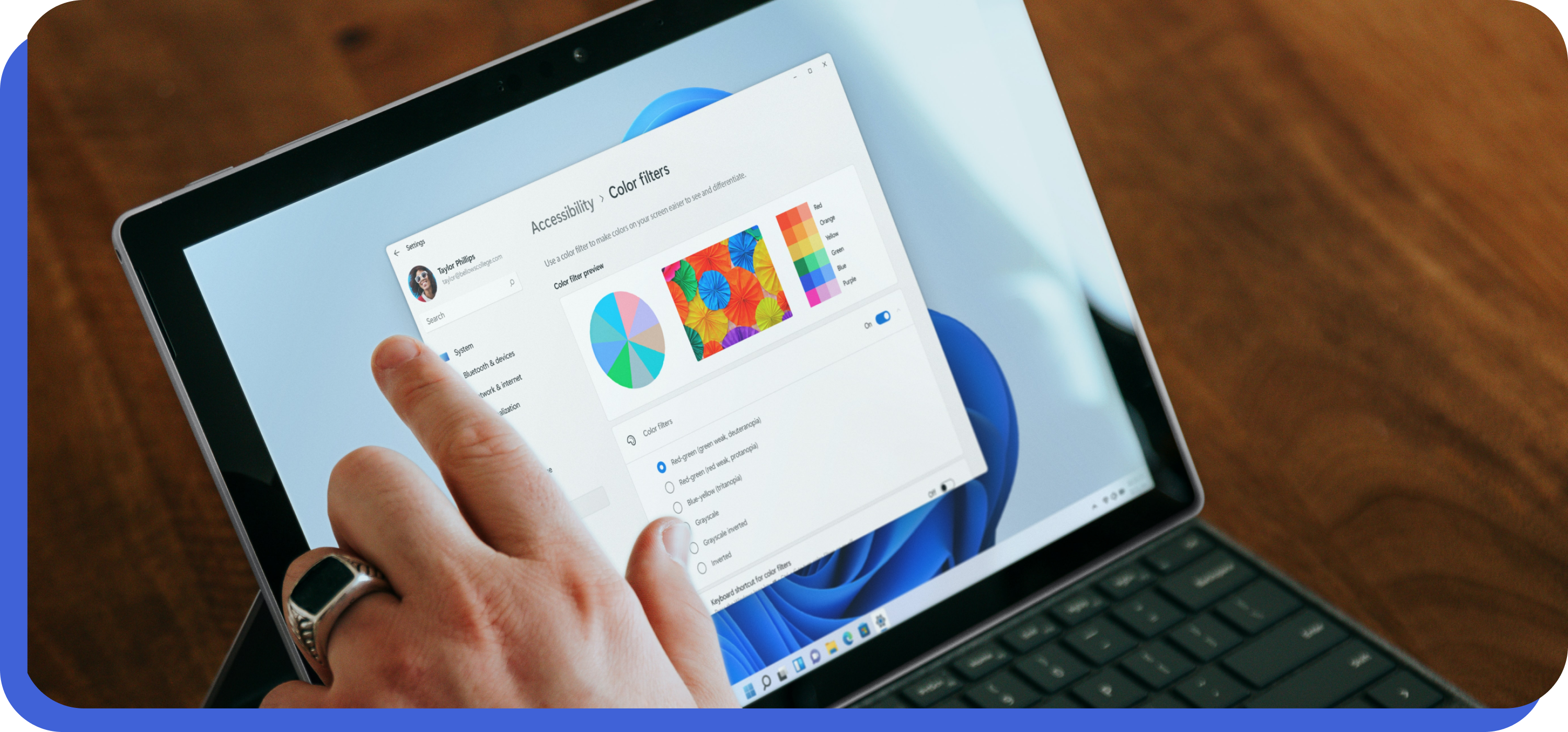
iPadOS submissions
If you're an app developer and are interested in submitting your iPadOS app to the App Store, here's a guide on how to go about it. First of all, choose the category that best matches your app. Once you've done this, follow these simple steps: 1. Create a submission profile by following these instructions . 2. Answer some questions about your app in the submission profile . 3. Upload screenshots and icons (if applicable) .
watchOS submissions
When submitting your watchOS app to the App Store, you will want to make sure that everything is in order. This includes having a well-designed app logo and icon as well as high-quality screenshots that reveal all the features of your app. You will also need to provide information such as the name of your app, its category and brief description. In addition, you will be asked questions about why users might want to download and use your app. All this helps Apple determine if it should review or reject it for publication on the App Store.
tvOS submissions
TvOS submissions can be a daunting task, but with the right preparation and execution it can be an easy one. Here are some tips to help you along the way: - Make sure you have all of your app information in order including pricing, ratings, etc. - Follow these simple steps to submit your app for review on the App Store: first go to "App Store" in Settings then select "Submissions." Next, follow the instructions provided onscreen. - Keep in mind that reviews play an important role in ranking apps - make sure yours are good! And lastly don't forget that hard work pays off - patience is definitely rewarded when submitting new apps!
Frequently Asked Questions
What is required in the submission process for an app?
To submit an app to the App Store, you'll first need to set up a developer account. To do this, you need to log in to your developer account and go to "Your Applications" under the "App Store & iTunes Connect" section on the left side of your page. Once you have logged in, you'll need to fill out all the required information on the submission form. This includes information like name of app, description, category etc... You can also attach screenshots or any other relevant files that you've prepared for submission. Next, find and click on "Submit New App." In order to submit your app to the App Store, you'll need a developer account and an Apple Developer Card. For more information on these requirements, visit https://developer.apple.com/.
How do I create a high quality app?
To create a high-quality app, start by gathering all of the information you need about your app. This includes the name, description, category and screenshots. Make sure to include images and videos for a better user experience. Next, design a well-crafted App Store listing that captures your target audience's attention. Spend time testing your app in different devices and browsers to ensure it looks and functions as intended. And lastly, submit your app to Apple's store with the best possible quality assurance. Good luck!

How long does it usually take for my app to be approved and published on the App Store?
It typically takes about two weeks for your app to go through the App Store review process and be published. Additionally, make sure to keep track of all changes made to your app so you don't miss any updates that may affect its ranking or visibility. Lastly, always submit your app in a proper format to avoid any complications during the submission process.
What are the prerequisites for submitting an app to the App Store?
There are a few prerequisites that must be met before submitting your app to the App Store. 1. An App Submission Form must be filled out with all of the necessary information, such as name, description, screenshots and more. 2. Make sure that your app is completely finished and ready to submit. Apps that are not in a final state will not be accepted and may delay the submission process. 3. Your app needs to pass various quality assurance checks before it can be submitted to the App Store. This includes performance testing, user interface testing, and security testing. 4. You will need a Developer Account from Apple to upload the app onto the App Store. This account is free to sign up for and requires minimal technical knowledge.
Conclusion
Congratulations on your new app! Now that you have developed and submitted it to the App Store, it's time to start the process of getting it reviewed. This process can be a little daunting, but don't worry - we've got your back! In this blog post, we will walk you through the process of submitting your app for review and help you get your app in front of Apple's reviewers as quickly and easily as possible. So, be sure to check out the blog post below and get started on the road to app store success!
]]>Google play store is the most popular app store in the world, and with good reason! In this guide, we will show you how to submit and release your app on the Google Play store, as well as cover the basics of setting it up and managing it. By the end of this guide, you will know everything you need to publish your app on the store and guarantee more downloads from Android users!
Create your app
It's time to publish your app! After completing the GDAK, add your app and click on Publish on the left side of the screen. First, create a Google Play Developer account. Next, download the GDAK. You'll need the GDAK to create your app. After you download the GDAK, it's time to create your app! To create your app, first, click on the 'Create App' button on the left side of the screen. Next, you'll need to create a project. You can create a new project or use an existing project. Next, you'll need to add your app. Next, you'll need to create your app's package name and developer account ID. After you've created your app and its package name and developer account ID, it's time to create your app. To create your app, first, click on the 'Create App' button on the left side of the screen.
Set up your app
It's time to publish your app! But before you do, make sure you set up the proper developer account and settings. Next, create a new project in Android Studio and add your app's source code. After that, it's time to test your app and submit for publication! If everything goes according to plan, you'll be ready to upload your app to the Google Play Store! However, before you do that, make sure you follow their specific submission guidelines. And that's everything you need to know to publish your app on the Google Play Store!
Manage your app and app bundles
Publishing your app on the Google Play Store is a big step in the app development process. In this guide, we'll walk you through the steps needed to get your app up and running. First, you'll need to register your app with Google Play Store and set up a developer account. After that, it's time to manage your app and make sure everything is in order. Make sure the app meets the rating thresholds, upload the APK file, and wait for the email notification that informs you of the app's successful publication. If everything goes as planned, you're ready to start receiving downloads and reviews!

Set up your store listing and settings
There's no doubt that the Google Play store is the go-to destination for app downloads and sales. If you're looking to take your app to the next level, this is the guide for you! In this article, we'll walk you through the essential steps of setting up your store listing and optimizing it for search engines. We'll also cover tips for promoting and selling your app, as well as store settings that can help improve the user experience. So, read on and get ready to take your app to the next level!
Add and manage translations
There's nothing more satisfying than publishing your app and seeing happy users in the store. It can be a daunting task, however, to get your app published and into the hands of users. To make the process as smooth as possible, follow our guide on publishing your app on Google Play Store. Before publishing, make sure to add the translations you need. Once translations are in place, you can manage them by selecting the languages you want to see them in. As a last step, enjoy your app and happy users!
Localized images and videos
There's no doubt about it - apps play a vital role in our lives. They can help us do things faster and more efficiently, and they're a great way to stay connected with our loved ones. But publishing your app on Google Play Store can be a daunting task. That's why we've put together this guide to help make the process as smooth as possible. In this article, we'll discuss the importance of localized images and videos, and share the steps you need to take to publish your app on Google Play Store. Let's get started!

Automated translations
Publishing your app on the Google Play store is a major accomplishment, but it can be a bit of a hassle if you don't have the right tools and information at hand. That's why we've created this guide to help you through the entire process. First, you'll need to have a developer account and an Android device. Make sure that all of your translations are complete before publishing as Google Play store doesn't allow incomplete apps. When you're ready to upload your app, follow these simple steps: 1. Create a new developer account and set up an Android device 2. Follow these steps to create an APK (Android Project): 3. Next, add the Google Services Library and link it to the APK. 4. Finally, upload the APK to the Google Play store. 5. congrats! You've published your app!
Next steps
It's finally time to release your app to the public! After completing the guidelines and submitting the forms, your app is now live for users to download. Once they do, keep in mind that regular updates are essential for keeping them engaged. And of course, make sure the app looks great and appeals to the target audience! Once you've got the app up and running, the next step is to publish it on Google Play Store. This is a relatively simple process that will help you reach a wider audience and increase download rates. So, keep on coding and publishing - the sky's the limit!
Related content
There's no doubt that publishing your app on the Google Play Store can be a quick and easy process. However, it's important to follow the right steps in order to achieve success. This guide will teach you everything you need to know in order to get your app published on the store. From submitting your app to choosing the right keywords and description, to rating and reviews - we've got you covered. So what are you waiting for? Start publishing today!
Need more help?
There's nothing quite as rewarding as seeing your app featured on the Google Play store. But before you can achieve that, you need to make sure your app is ready and published in the store. This guide will walk you through the process step-by-step, and make sure your application is in the best possible shape before publishing. There are a variety of ways to publish, so it's important to find the one that's the best fit for your app and project. Make sure to read the guidelines carefully to make the publishing process as smooth as possible. After all, publishing your app on the Google Play store is one of the most important steps in your app development journey!
Sign in for additional support options to quickly solve your issue
If you're having trouble publishing your app on the Google Play Store, signing in for additional support options can help quickly solve the issue. Additionally, make sure all of the important details are correct before submitting your app - including the title and description. You can also reach out to our customer service team if you have any questions or issues along the way.
What is the issue with this selection?
There's no doubt that publishing your app on the Google Play store can be a great achievement. After all, it's one of the most popular app stores in the world. However, there is a chance that the app you have selected may not be the best option. In this guide, we will walk you through the submission process and explain the issues that may arise. Make sure to follow the instructions to the letter and you will be sure to have a successful app publishing experience!
Share additional info or suggestions
Google play store is the number one app store in the world, and for a good reason - it's packed with the latest and greatest apps. However, if you're looking to get your app published on the store, there are a few things you need to take into account. Follow all of the guidelines outlined by Google when publishing your app, upload high-quality screenshots and graphics, and be as descriptive as possible in your app description. If your app is not appearing on the store, make sure to follow these simple steps: upload the app's APK file and add the store listing url in the ' developer ' tab of the app's developer console.

Tips for making your app stand out on the Google Play store
When it comes to publishing your app on the Google Play store, making sure it stands out is of the utmost importance. By following these tips, you can ensure your app gets the attention it deserves and makes it easy for users to find and download. First and foremost, make sure you add keywords throughout the code and the title of the app. This will help it rank better in search results. Additionally, make sure to publish your app on other major platforms like Apple's App Store and Amazon's Kindle Store. Make sure the app is well-designed and features unique content. Finally, upload high-quality images, sounds, and videos that will capture users' attention.
Frequently Asked Questions
What are some tips for marketing and promoting my apps on the Google Play Store?
There are a few things you can do in order to promote and market your apps on the Google Play Store. 1. Create engaging banner ads that promote your app and make users curious about what it has to offer. 2. Make sure you have high quality screenshots for your app, as this will help in increasing user downloads rates. 3. Focusing on search engine optimization (SEO) can also be very effective in getting more traffic and clicks on your app's pages. 4. Be sure to keep up with app store rankings, as this will play a significant role in determining your app's visibility and potential download rate.
What should I do if my app doesn't show up on the first page of search results when it's released?
If your app doesn't show up on the first page of search results when it's released, there are a few things that you can do to improve your ranking. First of all, make sure that your app is optimized for the Google Play Store according to the store's guidelines. This will help to increase app download and rating rates. Also, make sure that your app is correctly categorized according to the store's rules - for example, games apps should be classified as Games, while health & fitness apps should be in the Health & Fitness category. Finally, make sure that your app has good user experience by adding features like social media sharing buttons, ratings/reviews systems, etc. This will ensure that users have a positive experience when searching for and downloading your app.
How can I ensure that my app is featured prominently on the Google Play Store?
Making sure your app is featured prominently on the Google Play Store is essential for generating download and app store ratings, as well as user engagement. You can do this by ensuring that it has good ratings, reviews, and user engagement metrics. Additionally, make sure the app is well designed, follows Google Play Store's guidelines, and is submitted to the "New App" section of the store. You can also try paid marketing campaigns in order to generate more downloads.
What are some common mistakes that developers make when submitting their apps to the Google Play Store?
Common mistakes made by developers when submitting their apps to the Google Play Store can include the following: - Designing apps that are not attractive or user-friendly. - Failing to properly test app features before submission. - Having bugs in the app that affect the user's experience.
How do I prepare my app for submission to the Google Play Store?
Before you submit your app to the Google Play Store, there are a few things you should do. First of all, you should create a compelling listing that includes both the features of the app and why people should download it. When writing your listing, be sure to highlight the main benefits of the app in a clear and concise way. You also want to make sure that the app meets all Google Play Store requirements, such as having aniconic icons and screenshots, no adware or viruses, etc. Once you've created your listing, make sure to create and upload high-quality screenshots and videos of the app. This will give potential users a better idea of what the app looks like and how it works. Additionally, you may want to consider making use of in-app purchases (IAPs) to generate income. Make sure these IAPs are properly disclosed upfront so that users know what they're getting themselves into. Lastly, make sure the app is well-designed and polished before you submit it. This will help improve your chances of being accepted by the Google Play Store team.
Conclusion
Now that you know how to create, set up, and manage your app on the Google Play store, it's time to make your app stand out! Follow our tips in this blog to ensure that your app is the best it can be and make sure to share additional information or suggestions in the comments section below. We would love to hear from you!
]]>When it comes to mobile app performance, nothing is more important than making sure that your apps are running as smoothly as possible. This is why it's so important to have app performance monitoring in place - you can track the performance of your apps across different areas and make necessary changes to improve performance. In this blog post, we'll discuss app performance monitoring in depth and provide some tips on how to optimize your Android apps for maximal performance. Stay tuned!
What is app performance monitoring?
If you're the owner of an android app, you're likely aware of the importance of app performance monitoring. APM is a feature that allows you to track the performance of your app and identify and fix issues before they affect your users' experience. There are three main types of APMs - server-side, client-side, and native instrumentation. It's important to choose the right type for your app, as each has its own benefits and drawbacks. Server-side APMs are the most comprehensive and can be used to track the performance of all your app's operations, from user experience to server response time. They're also the most expensive to setup and maintain. Client-side APMs are cheaper to set up but don't offer as granular of a performance monitoring experience. Native instrumentation APMs are the cheapest of the three and offer the richest experience, allowing you to track performance metrics specific to your app's codebase. It's important to choose the type of APM.
What are the benefits of app performance monitoring?
No app is perfect, and that's why performance monitoring is so important. By monitoring how users are using your app, you can optimize it for their specific needs. This will result in a better experience for them all round - from faster app performance to improved user experience. Additionally, performance monitoring can help you identify and fix issues with your app quickly. So, whether you're new to app performance monitoring or are looking to optimize an existing app, keep the following tips in mind: start by understanding what performance monitoring is and what it can do for you, get started by installing a performance monitoring tool, learn how to use it to optimize your app, and last but not least, use performance monitoring to identify and fix issues as they occur.

Best APM Tools to Look For
Optimizing your app performance is important for a number of reasons. By understanding app performance monitoring (APM) tools and using them to optimize your app, you can improve user experience, achieve better results, and reduce app crashes. There are a variety of APM tools available, so it's important to choose the right one for your needs. Additionally, it's important to understand how APM works and how to use it to optimize your app. Armed with this knowledge, you'll be able to troubleshoot issues and fix them quickly.
#1) TestApp.io
1. TestApp.io is a fast, easy-to-use app that helps developers distribute their apps and get feedback for both Android and iOS. 2 Overall, it's an invaluable tool for Android developers as it offers detailed insights into how users are interacting with your app and even identifies crashes! 3 The performance of android apps can be measured using TestApp.io, which can increase the productivity of those working on them. Additionally, this app enhances the collaboration involved in each app release - making everyone more productive overall!
#2) Traceview
If you're looking for an APM tool that will give you insights into how your app is performing and where users are dropping off, Traceview is the perfect solution. Not only does it provide performance stats for your app, but it also allows you to see all the requests and responses happening on it. This information can help you optimize your app's performance as well as identify any issues or problems early on. You'll also be able to see how users are interacting with it - which can help improve customer experience overall.
#3) Dotcom-Monitor
If you're an app developer, then you know that performance is key. And if performance is key, then APM—Application Performance Management—is the tool of choice. One such tool that can help improve your apps' performance and user experience is Dotcom-Monitor. It offers real-time mobile insights into how your app's users are behaving, allowing you to make changes to optimize it for better results. You can also use it to track user behavior and see whether they are interacting with your app as intended or not. In addition, Dotcom-Monitor provides a comprehensive overview of all system resources so that you can diagnose and fix issues quickly and easily - ensuring peak application performance for your Android users!
#4) eG Innovations
EG Innovations is a tool that can help you optimize your Android apps for better performance. You can use it to identify issues and fix them quickly and easily, making your app experience smoother and faster. It is also a free tool that you can download from the Google Play Store.
#5) Datadog
If you're looking for an app performance monitoring tool that can help you troubleshoot and optimize your apps, then Datadog is the perfect solution. It provides detailed information on everything from traffic, user behavior and server performance to app failed messages - making it a powerful tool in resolving issues quickly. Datadog also offers free usage for up to 10 devices, with a 30 day trial period that gives you enough time to decide if it's the right tool for your business.
#6) Sematext APM
Sematext APM is an excellent tool that can be extremely helpful when optimizing your apps for performance. It helps you understand how your app is performing in real-time and identifies issues quickly. Additionally, it offers insights into user behavior, crashes, battery life etcetera. The pricing options are also quite flexible - you can opt for a free trial or pay monthly subscription. Overall, Sematext APM is an excellent tool to use when improving the performance of your app
#7) ManageEngine Applications Manager
App management tools are essential for any business that relies on digital applications. ManageEngine Applications Manager provides a comprehensive overview of all the aspects of your apps, making it easy to identify and fix issues quickly. Make sure to keep track of changes to your app code, architecture and design so you can make adjustments as necessary - this will help ensure smooth user experience and performance boosts. Performance monitoring isn’t just about finding and fixing problems; it also helps you optimise your apps for increased user engagement. So don't wait – get started with manageengine APM today!
#8) Site24x7
If you're looking for an app performance monitoring tool that can help you to identify and fix issues in your apps quickly, Site24x7 is the perfect solution. The dashboard allows you to see detailed information on user interactions and provides insights into how they are using your app. You can also use Site24x7 to optimize your android apps for better performance and user experience. Finally,Site24x7 is a great tool for app performance monitoring
#9) New Relic
If you're looking to optimize your app performance and get an insight into how users are interacting with it, then New Relic is the tool for you. This APM tool provides detailed information on how your apps are performing, giving you insights into issues early and helping to find solutions. Moreover, it's free to use so there's no reason not to give it a try!
#10) AppDynamics
AppDynamics is a tool that can be extremely helpful in optimising your apps and monitoring user engagement. It also has features to track crashes and performance issues, as well as insights into how users are using your app. This information can help you identify areas where you need to make changes or improve the way your app functions.
#11) Opsview
Opsview is an amazing app performance monitoring tool that can help you diagnose and resolve issues with your Android applications. Its free to use, detailed information on app crashes and slowdowns makes it a valuable tool for any user. Apart from performance issues, Opsview can also identify bottlenecks in your code which could be causing problems. Overall, if you're looking for an effective way to optimize and monitor the performance of your Android apps then look no further than Opsview!
#12) Dynatrace
Dynatrace is a tool that can be very useful for optimizing your Android apps. It offers insights into the performance of your app across various channels, including web, email, and mobile apps. Additionally, it allows you to track user engagement and conversion rates. Overall, it's a great tool to use for monitoring your app performance.
#13) Zenoss
When it comes to monitoring server performance, there is no tool better than Zenoss. It offers insightful metrics on how users are interacting with your app and the overall user experience. In addition to app performance, you can use it for monitoring server load and performance metrics. Overall, this tool is essential for any Android developer or business owner!
#14) Dell Foglight
Dell Foglight is an essential tool for app performance optimization. It is versatile and can be used to monitor both Android and iOS apps, helping you pinpoint issues with user experience quickly. Additionally, it enables you to measure user engagement metrics in order to optimize your app's design.
#15) Stackify Retrace
Stackify Retrace is a tool that can be extremely helpful in optimizing your Android apps. By taking advantage of its features, you can identify any issues early on and fix them before they become bigger problems. In addition to performance monitoring, Stackify Retrace also allows users to record all the actions and events that happen in their app- from start to finish. This enables you to better understand how it's working as a whole and find any user errors or glitches early on.
#16) Application Insights
Application insight is one of the most valuable paid services available on the market. It can help you identify and fix any issues with your app, whether it's performance-related or user- experience related. APM tools provide a detailed breakdown of how users are interacting with your app across different devices - this helps you to optimize it for better performance and user experience. In addition to that, application insights also allow you to track conversions and metrics such as session length etc., which will give you an idea about where your efforts need more focus.
#17) CA Technologies
If you're looking for an APM provider that offers deep insights into how your apps are performing, then CA Technologies is the perfect option. With over 1,500,000 customers and a comprehensive toolset at their disposal, they can help you optimize your app performance and streamline processes. Additionally, their platform makes it easy to automate tasks so you can focus on higher value activities.
Frequently Asked Questions
Do free open source tools like AppDynamics offer enough value for the price tag?
Yes, AppDynamics offers a lot of value for the price tag. In fact, it is one of the most comprehensive app performance monitoring tools that is available free of charge. It also provides you with the ability to optimize your apps for better user experience and increased engagement. Plus, it can help you identify issues early on so that they can be fixed before they cause any serious problems.

How do I determine which metrics to track for my Android apps?
The metrics that you can track for your Android apps depend on the type of app that you're developing. However, a few general metrics that you may want to track include: app size, CPU utilization, battery life, and user engagement. Once you have this basic information about your app, it's time to start gathering data points for each type of app. You can do this by conducting performance tests on different devices (e.g. mobile devices, tablets) and using different user experience scenarios (e.g. loading a user interface, completing a task). Once you have gathered performance data for all types of apps and user experience scenarios, it's time to analyze it and make necessary improvements or changes to the app. By keeping a log of all performance data and tracking progress over time, you can stay accountable and ensure that your app meets user expectations.
Can app performance analysis help me find and fix slow or crashed users' devices?
Yes, app performance analysis can help you find and fix slow or crashed users' devices. Through app performance monitoring, you can identify which parts of your app are causing the problem and make necessary changes. Furthermore, app performance monitoring also allows you to see how users are interacting with your app so that you can improve it further.
What are some common issues that plague Android apps and how can I solve them?
There are a few common issues that plague Android apps and the best way to solve them is by using performance monitoring tools. By doing this, you can track the performance of your app across different devices and metrics such as loading time, crashes, usage metrics etc. Additionally, it's important to use fast networks when available, minimize background tasks and updates, and organize code into smaller modules to optimize performance.
What is app performance monitoring and how can it help me optimize my android apps?
App performance monitoring is a service that helps developers and business owners to identify problems early, fix them quickly, and measure the impact of changes on the user experience. This can help you keep your users happy and increase app engagement. performance monitoring is typically divided into two categories- performance monitoring for mobile apps and performance monitoring for web applications. Performance monitoring for mobile apps involves monitoring the user experience while they're using your app, while performance monitoring for web applications involves monitoring how well your website is performing. Regardless of the type of performance monitoring you use, always make sure to research the different options available and choose the one that best suits your needs. Additionally, always use performance monitoring tools as a tool to optimize your android apps and make them run faster and smoother on all devices.

Conclusion
App performance monitoring is a vital tool for optimizing the performance of your Android apps. By understanding the different types of app performance monitoring tools and how they work, you can optimize your app for better performance and user experience. Make sure to consult with an app performance monitoring expert to get the most out of your monitoring toolkit.
]]>Welcome to our blog about iOS application performance monitoring (APM)! In this post, we're going to talk about why iOS app optimization matters, the factors you need to monitor when optimizing an iOS app, and what to look for when using application performance monitoring (APM) solutions. We'll also provide a brief overview of some common issues that plague iOS apps, and explain why you might want to use APM in order to troubleshoot and optimize them. Finally, we'll provide a brief overview of some of the best APM solutions on the market today. So get ready to learn a lot about app performance monitoring!
Why iOS App Optimization Matters?
IOS app performance monitoring is essential for any business that relies on mobile devices to function. By tracking performance data and understanding your audience, you can make informed decisions about design and content. In addition, proper app optimization can result in a more efficient user experience and increased conversion rates. By taking the time to track performance data and optimize your app for optimum performance, you can ensure a smooth mobile experience for your users and maximise your business potential.
Factors You Need to Monitor in iOS Performance Optimization
Optimizing iOS app performance is important for a number of reasons. Not only does it help to increase user engagement and retention rates, but it can also help to reduce app crashes and help to improve user experience overall. To optimize your iOS app performance, you need to monitor a number of different factors. Some of these include: CPU usage, network traffic, and memory use. By understanding these things, you can fine-tune your app for optimal performance on Apple devices.
Performance Metrics
Without proper metrics, it's difficult to know if your app is working as expected or not. Monitoring key performance indicators (KPIs) can help you identify problems and make necessary adjustments. Crash rate- This indicates whether users are encountering issues while using the app. A low crash rate means that users are experiencing fewer crashes, which is a good sign. Speed- The faster an app loads, the happier users will be. Make sure to monitor this metric closely and take measures to improve it where necessary. Time to first byte- This shows how long it takes for the user's initial experience with your app - from clicking on a link or entering their credentials -to beginning loading of the application itself . Uploads/bytes- It's important that your app handles data submissions efficiently so that no user has to wait too long for anything they've submitted through your form or survey。
Usage Metrics
The best way to optimize your iOS app is by monitoring usage metrics. This will help you identify where slowdowns are occurring and how you can improve them. Additionally, it's important to keep an eye on user engagement - this will give you a better idea of how well users are engaging with your app. Finally, network performance should be monitored in order to ensure smooth downloads and App Store transactions for your customers.

Engagement metrics
It's important to keep an eye on the following engagement metrics when optimizing your iOS app: time on page (TOP), pages/visit, unique visitors, and bounce rate. By monitoring these numbers, you can optimize your app accordingly and ensure maximum user engagement.
Business Metrics
There are a number of metrics that you should be monitoring in order to optimize your app performance. These include loading time, device usage, app crashes and more. Keeping track of your progress will help you identify areas where optimization is needed and make the necessary changes accordingly.
Tips and Tricks for iOS Performance Optimization
No app is immune to performance issues, which is why it's important to monitor your app's performance on different devices. By understanding the typical behavior of your app users, you can identify areas where optimization is necessary. Check for outdated or deprecated code, identify problematic assets, and make sure they're using the most efficient coding practices possible. In the end, making performance improvements in your iOS app will help improve user experience and increase app engagement.
Use ARC to manage memory
Apps use a lot of memory, and if you're not using ARC your apps will start to consume more and more. Not only that, but iOS will try to free up resources when an app is closed- meaning it'll force the app to close even if it's still in the middle of doing something important. This can cause lots of issues down the line. To avoid any headaches or problems down the line, make sure you monitor your app's performance constantly and take action on anything that seems off. Keep its memory usage below 30MB for best performance- anything above that might result in choppy animations or slowed response times from your app.
Use a reuse identifier where Appropriate
There are numerous user experience issues that can be easily addressed by using a reuse identifier. By understanding where your app is struggling, you can fix the issues quickly and improve user experience. Simply put, a reuse identifier is a unique string that helps identify the process or thread in your app that is causing bottlenecks. This information can help optimize and troubleshoot your app for optimal performance. It also allows you to track how users respond to different changes made to it - this knowledge will help make informed decisions about future development plans.
Set Views as Opaque when possible
1. When you need to load a view from a resource file, use the loadView() and loadViewInParent() methods instead of loading it from the database every time. 2. The number of views in your iOS app can have a significant impact on performance. Reduce the number of views by caching them in memory or usingviews as part of an HTTP server response cache configuration. 3. Views are used by the iOS app to display data, so if you need to access one that is not currently visible, set it to opaque so that it does not take up precious memory
Avoid Fat XIBs
In order to avoid sluggish app performance, it is important to keep your codebase clean, organized and easy to read. This will speed up development time by avoiding the need for multiple iterations of testing and debugging. Another common cause of slow app performance is creating fat XIBs - this can result in a bloaty application that takes longer to load. To remedy this issue, use UITableView and UICollectionView instead for data tables and collections respectively - these are more lightweight and faster-loading options.
Choose the correct collection
There are a lot of factors to take into account when it comes to app optimization. However, the most important one is always performance. You need to use tools like Appcelerator or AppAnnie in order not only measure but also make changes accordingly based on the results. Be persistent and keep testing until you get the desired results - don't stop at one iteration! Collect data from all aspects of your app- from user experience (UX) to performance metrics such as launch time, first time user experience, average page load time etcetera. By doing so you will be able to optimize your app for better visibility and success in the marketplaces today and tomorrow.
Enable GZIP Compression
Keeping an eye on network load and optimizing app performance is important for ensuring smooth mobile user experience. As a result, it's worth enabling GZIP compression to improve the download and upload speeds of your iOS app. Four different compression levels are available - choose the one that best suits your file type. And if you have large files that need to be transferred often, using GZIP can help reduce the time needed to complete the process.
Reuse & Lazy load views
When it comes to the load time of your app, lazy loading views are a great way to make things faster. Make sure you design your views in such a way that they can be reused - this will cut down on the amount of code you need to write. Furthermore, avoid using view controllers for too many complex interactions - use model View controllers instead. This will prevent unnecessary issues with memory and performance.
Cache
Clearing the cache on a regular basis is an important part of improving web page performance. It helps to speed up the loading time of pages and apps, making your experience more user-friendly. Make sure you are using the latest version of Safari browser and iOS operating system in order to take full advantage of caching features. Additionally, avoid using too many plugins or third-party apps that can affect performance.
Reuse Expensive Objects
One way to reduce the cost of developing your iOS app is to reuse expensive objects. This can be done by creating smart objects and using them multiple times in your app. Doing this will make the code more manageable and help you keep a tighter grip on development costs. Along with keeping an eye on code size, it's important to optimize images for performance so that they load quickly without causing any degradation in user experience. Furthermore, ensure that all images used in your app are of the correct size so as not to burden users with large files or slow-loading pages.

Handle memory warnings
If you're seeing memory warnings on your app's performance, it's time to take action. This is usually a sign that there are improvements that need to be made. Here are some things you can do in order to improve the app's overall performance: - Reduce database size - this will help reduce the number of active users and consequently, the amount of data used by your app. - Remove images if they aren't being used - doing so will free up space and improve response times. - Check for updates regularly and make sure all devices are running optimally - even older devices can benefit from recent updates!
Avoid reprocessing data
Avoid reprocessing data - this will only slow down your app and cause the user experience to be worse. Keep your app's size as low as possible by removing unused resources, such as images and videos that are not being used. Make sure to use the right encoding and compression for your files in order to optimize performance while reducing file size. Finally, track your app's performance so you can make necessary changes to improve it!
Choose the right data format
It's important to choose the right data format for your app before releasing it. This will optimize loading times, prevent errors from occurring, and protect your user data. Another key factor to consider is compression - using it can result in big savings on mobile network fees! Finally, make sure all images are optimized for fast loading times. Doing so will not only improve user experience but also cut down on server costs!
Optimize your table views
It's important to optimize your table views in order to achieve the best performance. By tracking your app's progress and making adjustments as needed, you will be able to improve user experience and see better results. The most common issues that can affect table performance are too many rows or columns, long data items, or complex schemas. To avoid these problems, use a data model that is appropriate for your app - Flat List if it's a list of items, Collection View when dealing with grouped data etc. Keep your views clean and organized using Auto Layout constraints where necessary - this will make them render faster without sacrificing accuracy or usability. Finally, use performance-enhancing features like compression and caching where applicable
Reduce web footprint
Reducing web footprint is one of the quickest and most effective ways to improve website performance. By using caching tools, minimizing HTTP requests, and compressing images, you can speed up your website significantly. Additionally, try to avoid using third-party libraries whenever possible as they often increase the size of your codebase. In addition to reducing these overhead metrics, it's also important to make sure that all pages load quickly - this will encourage users to stay on your site longer.

Set the shadow path
Setting the shadow path can improve app performance and battery life. It will cache static content and reduce the number of requests made to the server.
Speed up launch time
To speed up app launch time, it is important to use hardware acceleration and perform pre-launch checks. Additionally, monitoring user engagement and tracking changes in usage patterns can help you make better optimization decisions. Keep your app size under 10MB to avoid delays during download time.
Use autorelease pool
Autorelease pool is a memory-management mechanism in iOS that allows you to release objects automatically. For example, you can free up sockets so that other processes can connect to them without blocking the main thread of your app. Apart from freeing up resources, autorelease pool is also useful for releasing network connections or file descriptors. By doing this, your app will run smoother and faster on an iPhone or iPad.
Set Background images Appropriately
When it comes to setting background images for your app, there are a few things you need to keep in mind. First and foremost, make sure all images are cropped to a square or aspect ratio of 4:3, or 16:9. Secondly, use low resolution images for icons and other graphical elements that don't require high-resolution graphics. And finally, try to use photos that are in the same color palette as your app's UI elements. Background images should be small and lightweight so as not to impact performance of the app overall.
Avoid data formatter where possible
Whenever you can, try to avoid data formatter. This popular online tool strips HTML from a web page, compressing it into a different format that can be more easily read by search engines. This process reduces the amount of data available on the page and hamstrings performance considerably. In addition, search engines tend to treat pages with dataformatter as less authoritative - meaning they may not rank as high in results for queries that include this format parameter. Apart from reducing performance and Rankings, using dataformatter also has other detrimental effects such as turning off accessibility features or disrupting cross-browser compatibility. So if you're able to avoid it at all costs, do so!
iOS ToolsAvailable To Automate Monitoring TheseMetric
Keeping your iOS apps running smoothly is important for a number of reasons. Not only does it ensure customer satisfaction, but it also keeps your app from crashing and losing data. To make this process as smooth as possible, make sure you're using the right monitoring tools. There are a variety of monitoring tools available that can help automate the monitoring process and improve overall app stability. By using these tools, you can identify issues early and fix them before they cause customer dysfunction or loss of revenue. There are a number of free tools available, so start monitoring your apps today!

XCTestMetrics
XCTestMetrics is a mobile app performance monitoring tool that helps developers and marketers assess the user experience of their app. It provides insights into how users are interacting with the app, where issues lie, as well as areas requiring improvement. This data can be used to optimize and improve user experience within your app - leading to increased engagement and loyalty. There are various iOS tools available that automate this monitoring for you; making it easier for you to keep track of all metrics in one place without having to spend time manually tracking them all down. This saves you time and money in the long run!
MetricKit
If you're looking to have a comprehensive view of app performance, MetricKit is the perfect tool for you. With its wide range of metrics and alerts, it allows you to keep tabs on all aspects of an app's performance - be it CPU utilization, memory usage or network traffic. Plus, with Automation tools that let you run monitoring scripts automatically based on specific thresholds, problems can be identified early on and dealt with efficiently.
XCode Metrics Organizer
If you're an app developer, monitoring and managing app performance is essential. That's where XCode metrics organizer comes in handy. This tool allows you to track a variety of metrics related to your apps' design or architecture. You can also use it to monitor app performance and get insights into issues that might be causing issues. In addition, it can be used as a diagnostic tool if you want to optimize your app for speed and performance or troubleshoot any problems. So, whether you're just starting out with mobile development or have been coding for years, getting acquainted with Xcode metrics organizer is definitely worthwhile!
Third-party tools available to monitor metrics for iOS app performance
It's essential to have a tool to monitor iOS app performance, in order to identify and resolving issues as they arise. There are a variety of options available, each with its own strengths and weaknesses. Some of the most popular tools include Airbrake and TimerTracks, which are perfect for detecting issues and optimizing app performance. App Studio by Appcelerator is also a popular option for both development and operational purposes. Make sure you select the right tool for the job, and compare the performance metrics provided by different tools to ensure you're getting the best data accuracy possible.
Firebase Performance
One of the best ways to monitor iOS app performance is by using a third-party tool. Among these, Firebase is one of the most popular due to its user-friendly interface and range of features that can help you optimize your app for better performance. Firebase offers real-time insights into user behavior, crashes, and performance issues. This information can help you troubleshoot problems early on and fix them before they cause long-term damage or even lead to app failures altogether.
SwiftInfo
SwiftInfo is a cutting-edge app performance monitoring and analytics tool that offers real-time insights into how your app is performing. In addition to gauging key metrics like response time, error rates, and user interaction, this platform provides valuable tools for development teams as well as management personnel. This gives you a 360 degree view of the app's performance so that you can identify issues early on and make necessary changes in order to optimize it for success. In addition to all this data gathering goodness, there's also a dashboard where you can see major trends over time - making it easy to spot any changes or fluctuations in the application's behavior. It makes sense then that SwiftInfo would be indispensable in an ever-evolving mobile world!
iOS Mobile App Performance Testing Checklist
Too often, app performance issues go unnoticed or unaddressed. This can have serious consequences for businesses, as poor performance can lead to decreased user engagement, lost revenue, and even lost customers. To help you improve your app's performance, we've put together a checklist of best practices. Keep in mind that performance monitoring isn't just about identifying issues; it's also about making the necessary changes to address them. By following this checklist, you'll be on your way to achieving better mobile app performance.
How Much Does it Cost to Develop an iOS App? – A Complete Analysis
Developing an iOS app can be a costly and time-consuming process, but there are ways to make it as affordable as possible. In this comprehensive article, we will discuss the various costs and factors that come into play when developing an app for the Apple mobile platform. We'll also give you an idea of how much it might cost to develop a simple or more complex app, depending on its features and complexity.
Kotlin vs Flutter – Comparison of Popularity, Performance in 2022
When it comes to finding the best language for your app development project, it is important to test out different options. Kotlin and Flutter are two such languages that are currently in high demand. So, before making a decision, be sure to compare their performance against one another. While Flutter might offer better performance than other languages when developing mobile apps, don’t forget that Kotlin is also gaining popularity due its performance benefits.
Common issues that plague iOS apps
A good app performance is essential for any business, and especially for iOS app developers. Poor app performance can be caused by many factors, but the most common are improper network conditions and low iOS device memory. To combat these issues, keep an eye out for trends in user behavior that may indicate a problem with your app's functionality. Use tools like App Annie or Instrumental to diagnose problems and optimize your app for better performance. Additionally, use BuddyBuild to test your app on different devices and see where improvements can be made. Finally, use performance monitoring tools like App Store Connect to keep tabs on your app's performance and make necessary changes.
Why would you want to use application performance monitoring?
There are many reasons why you might want to use application performance monitoring (APM) in your iOS app development. By monitoring app performance and identifying issues early on, you can avoid any potential issues that could cause long-term damage. In addition to monitoring app performance, APM can also help you accelerate the development process by identifying bottlenecks and fixing them early on in the development cycle. By monitoring app usage and user experience, you can ensure that your app is being used in the most effective way possible. Additionally, APM can help you identify issues with your application and correct them before they cause any damage. So, what are you waiting for? Start monitoring your app's performance with APM today!
Anatomy of an APM solution
IOS app performance monitoring is essential for ensuring that your app runs smoothly and meets user expectations. However, choosing the right APM solution can be daunting. That's why it's important to understand the anatomy of an APM solution. This will help you decide on the best type of APM for your needs. After that, it's important to review the features offered by different solutions to find the right fit. Make sure to ask questions and get samples to test out the solution before making a final decision. With a little research and effort, you'll be able to get your app performance monitoring solution installed and up and running in no time!
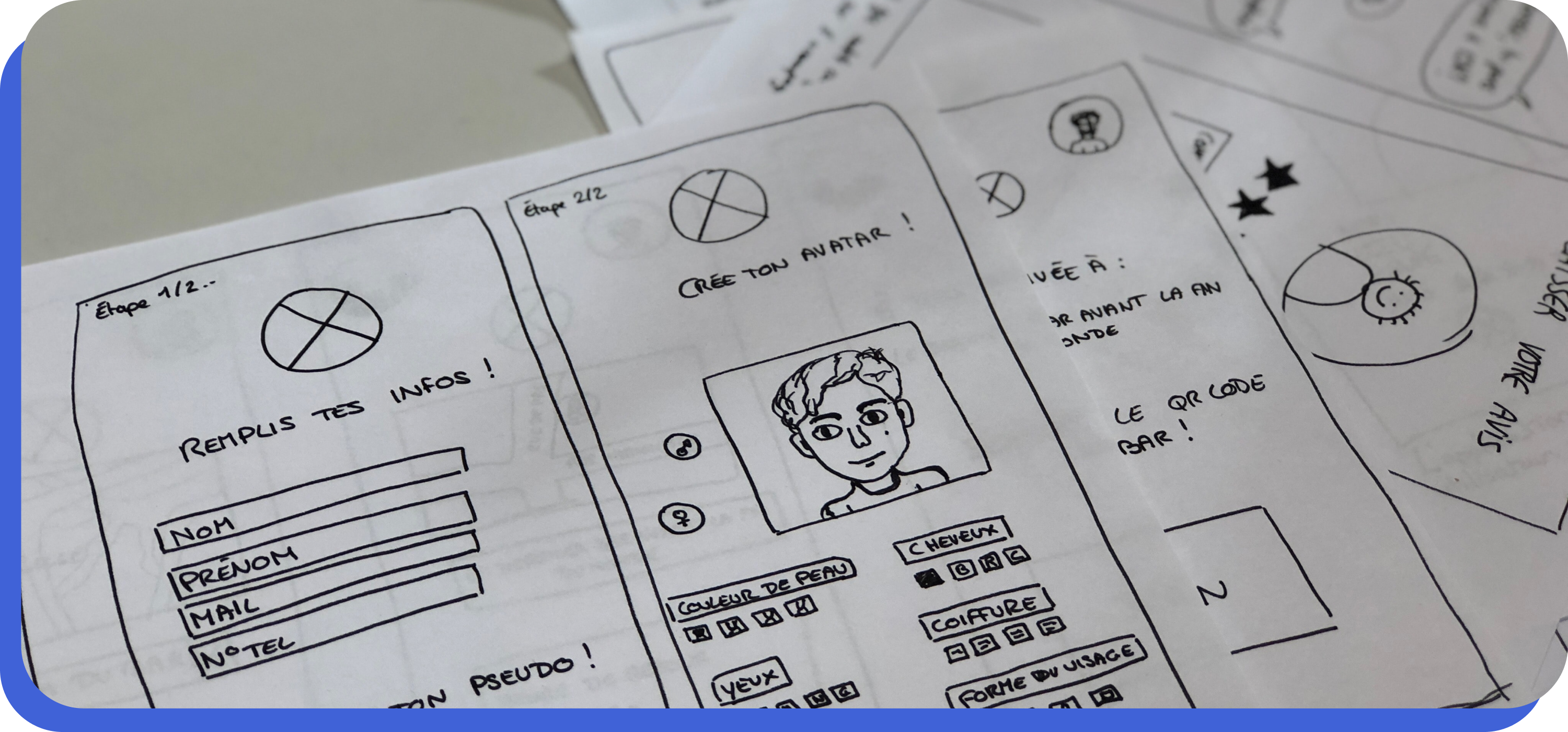
Frequently Asked Questions
How can I optimize my iOS device for better performance?
There are a few things that you can do to optimize your iOS device for better performance. 1. Make sure you have the latest updates installed: This will ensure that your iOS device is running the latest operating system and features. 2. Try using different browsers: By using different browsers, you may experience different levels of performance and compatibility. 3. Clear out cache and cookies regularly: Cache and cookies store temporary files and data that your browser uses to speed up page loading times. By clearing out these files regularly, you may improve overall iOS device performance. 4. Disable any unnecessary applications: Some applications may have negative effects on the performance of your iOS device. By disabling these applications, you may experience improved performance. 5. Consider switching to a more powerful device: If possible, consider upgrading your iOS device to a more powerful model because this will improve app performance on your device.
What are some of the most important factors to consider when monitoring IOS app performance?
When it comes to monitoring IOS app performance, there are several key factors that you should keep in mind. First and foremost, you should measure the response time of your applications so that users can interact with them smoothly. This means that you should take account of device resources such as CPU, memory, and storage when monitoring app performance. Additionally, you should track app statistics like crashes, freezes, and slowdowns in order to help improve the user experience.
What should I do if I notice an app is causing my phone to lag or freeze?
If you're experiencing problems with your phone, the first thing you should do is try reinstalling the app. Sometimes an app can cause undue stress on a phone's system and cause lag or freezes. Next, you may want to disable the app from your device. To do this, open the app's settings and find the option to "Disable" or "Eliminate." If that doesn't work, then you might need to delete and re-install the app one by one until you find which one is causing the problem. You can also check for updates for the app and install them if available.
How do I find out which apps are affecting my iPhone's performance?
To troubleshoot issues with your iPhone's performance, you may want to try using free third-party apps such as CPU Z and App Performance Monitor, or purchase analytical software. By analyzing the data collected by these tools, you will be able to identify problematic areas in your app design or code that is causing slowdowns. IOS performance monitoring tools like Apples Watch can help you find out which apps are using up your phone's resources.

Conclusion
By understanding the factors that impact app performance, you can start to optimize your iOS app for better performance. By monitoring key performance metrics, you can identify issues before they cause serious damage to your app's performance. And if you do experience performance issues, don't worry - our APM solution is designed to help you find and fix them. Make sure to check out our blog for more in-depth information on performance monitoring and optimization for iOS apps.
]]>As a development team, you know all too well the pain of trying to distribute your apps and releases online. TestApp.io was built by developers to solve this problem - allowing you to privately test and distribute your apps and releases without having to worry about permission issues or the Apple App Store or Google Play Store. TestApp.io is not intended to replace the Apple App Store or Google Play Store, apps/releases must be in development mode. For the iOS, we accept Development & Ad-Hoc (non-production) provisioning profiles. For Android, we accept any signed app. Consider our platform as a private app store for your team to test your app releases. So why wait? Try TestApp.io today!
What is TestApp.io?
Developers are a busy bunch! Between work, family and social obligations, it can be hard to find the time to distribute your app. That's where TestApp.io comes in! TestApp.io is a platform that helps developers distribute their apps and releases. This allows developers to make changes or updates to their apps with confidence that they'll be seen by a large audience. Additionally, TestApp.io provides detailed information about the app, such as ratings, reviews, and comments from users. This helps developers to decide whether they want to release the app or not. In addition to all of this, TestApp.io also offers beta testing services for new app releases! So, if you're a developer looking for a way to distribute your app quickly and easily, TestApp.io is the perfect solution!

Why use TestApp.io?
Developers love TestApp.io for a few reasons. First and foremost, it is an all-inclusive app distribution platform that helps developers release their apps quickly and easily. This is made possible by its streamlined uploading, testing, and marketing tools. Additionally, the built-in customer support guarantees fast resolution of any issues you might encounter while distributing your apps through TestApp.io. And lastly, it offers a variety of payment options that make it easy for you to get paid for your apps. All in all, TestApp.io makes it easy for developers to get their apps into the hands of users without any hassles!
How to use TestApp.io?
Developers face a lot of challenges when it comes to distributing their apps and releases. TestApp.io makes it easy to overcome these challenges. It is a tool that helps developers distribute their apps and releases automatically. Additionally, it provides many other features such as localization tools and crash reporting for Debugging purposes. It makes it easy to manage app builds, track bugs, and deploy updates across different devices. So, whether you're a new or experienced developer, TestApp.io is a great tool to consider for your next project.
How can I use TestApp.io for my business?
Developers love TestApp.io for a variety of reasons. It offers crash reporting, live sync, user feedback management, and more. All of which make it perfect for businesses of all sizes who need to distribute their apps quickly and efficiently. To get started, sign up for a free account and start distributing your apps today. You won't regret it!

Frequently Asked Questions
Is there anything else I should know about using TestApp.?
One of the great things about TestApp is that it offers a variety of features for both experienced and rookie app developers alike. For example, you can use TestApp to distribute apps, track crashes, create analytics reports, and much more. Additionally, the user interface is easy to use, making it perfect for both novice and experienced app developers. In fact, some of the features that TestApp offers include crash reporting, analytics, code signing & more.
How can I best distribute my apps through TestApp.io?
TestApp.io can be a great way for you to distribute your apps through the App Store & Google Play. Developers can also use TestApp.io to distribute their apps through the App Store & Google Play. Additionally, you can market your app through TestApp.io's ad network and generate leads from potential customers who have downloaded or installed your app on their devices.

Conclusion
TestApp.io is a platform that helps developers distribute their apps and releases efficiently and securely. By using this platform, you can streamline the process of distributing your apps and releases to a global audience. Additionally, TestApp.io provides a variety of features that make it easy to manage your app releases, from tracking downloads to managing feedback. If you're a developer and are looking for a platform that can help you distribute your apps globally, then TestApp.io is the perfect solution for you! Sign up for our newsletter to get the latest updates about TestApp.io.
]]>As an app developer, you may be wondering about the best distribution methods for your iOS app. After all, Apple's App Store is definitely the most popular option, but it's not the only one. You actually have multiple distribution methods to consider, depending on your app's purpose and target audience. In this blog post, we'll take a look at each of these distribution methods and how you can use them to get your app into the hands of your target audience. Keep reading to learn more!
Apple App Store Distribution:
IOS apps are hot property these days, and for good reason. They offer a unique user experience that can't be found on other platforms. However, distribution of iOS apps through the Apple App Store can be a hassle for some developers. If you're looking to avoid this hassle, there are many distribution options available. One option is to self-distribute your app through online channels such as social media or ecommerce sites. This can be a great way to gauge demand and test the app before making it available on the App Store. Another option is to use a third-party distribution platform like Android Market or Blackberry App World. These platforms provide a range of features and security measures, making them a preferred distribution method for many app developers.
1. Ad- hoc deployment:
Now that you have your app all set up and ready to go, it's time to distribute it! There are a few important things you'll need before doing so, like an iTunes Connect account, certificates, and device backups. Next, name your project and choose iOS as the platform - iPhone or iPad - then click Next. If you'd like to use Touch ID authentication withpassword protection, select Single View Application as the template type, enter your desired name for the app, and click on Create. This method works well for smaller apps that don't need to go through Apple's approval process. Now it's time to get started! Launch Xcode and select "New Project..." from the main menu bar. From there, select "Ad- hoc deployment." This will launch the Ad- hoc deployment wizard. Follow the instructions on the wizard to set up your app ad- hoc. Once everything is set up, your app will be ready to go!
Pros of Ad- hoc deployment:
Ad- hoc deployment of an app can be a useful tool in case you need to release an unauthorized version of your app. It is also possible to do it on a small scale without any prior notice, which saves you from having to pay Apple's fees. Finally, ad-hoc deployment allows you to test your app before releasing it publicly.
Cons of Ad- hoc deployment:
Ad- hoc app deployment is a quick and easy way to get your app into users' hands, but it has some downsides. You cannot track or audit the performance of the app, which can be problematic. Furthermore, it takes a long time to get an app in front of users - could take weeks or even months. Also requires lots of manual work - you have to create and manage distribution channels yourself.
2. Enterprise In-House App Deployment:
For businesses with iOS app needs that go beyond those of the average app user, enterprise in-house app deployment is the perfect solution. This process allows you to deploy your app to employees' devices through an in-house process, which is faster and more secure than using the App Store. With enterprise in-house app deployment, you can be sure that your app is up to date and secure. Additionally, you can manage app permissions and app signing in a centralized way, making it easy to keep your app store management streamlined and efficient. If you're ready to take your app deployment to the next level, consider enterprise in-house app deployment.

Pros of Enterprise In-house app deployment:
When it comes to app deployment, enterprise in-house is the way to go. Not only does this approach allow you to tailor the app exactly to your business needs, but it also reduces customer support time and eliminates any need for third-party server storage. In addition, updates and patches are automatically deployed without any user interaction - meaning that your app remains up-to-date and bug free. Furthermore, companies that opt for in-house app deployment can trust that their apps are fully secure as they aren't stored on a third party's server. This makes them immune from data breaches or other security incidents
Cons of Enterprise In-house app deployment:
There are some clear pros and cons to enterprise in-house app deployment. However, the benefits of this process far outweigh the negatives when done correctly. Here are a few things to consider before making the decision: 1. Managing multiple app versions can be time-consuming and difficult, as different team members may have different versions of apps on their devices. 2. App deployment can also be expensive - you might need licenses for various device types, or pay per user for employees who want access to your apps outside of work hours. 3. There is always a risk of data loss and security breaches when deploying enterprise apps - make sure you have an appropriate backup system in place! 4. One major advantage of using an app automation tool like Zapier is that it makes app deployment much easier - all you need to do is set up rules that automate tasks such as emailing users about updates or sending push notifications regarding new features being added to your app(s).
3. B2B VPP App Deployment Method:
There are numerous ways to distribute your iOS app without using the App Store. One of the most popular methods is app deployment via iTunes Connect. This enables you to upload your app, configure settings, and test it with users before submitting it to the App Store. Before you choose a method, make sure you understand your business requirements and how the chosen method will meet them. Once you have decided on a method, prepare the necessary files by creating mockups and testing them with users. Finally, pload to a cloud service like AWS or Azure.
Pros of B2B VPP App Deployment Method:
B2B VPP app deployment method is an excellent way to deploy updates and new features to your app users without the need for Apple review or approval. This saves you time and money, as well as avoiding any unnecessary delays. Additionally, since B2B VPP app deployment method automatically goes through the app store, your app is available on the devices of your customers instantly - a great advantage in today's competitive market conditions!
Cons of B2B VPP App Deployment Method:
There are several pros and cons of the B2B VPP app deployment method. While it does require an in-depth understanding of your app ecosystem and the users that use them, this approach can be very effective when done correctly. However, there are also risks associated with this method - especially if it's not executed perfectly from start to finish. Additionally, a lot of hard work is required to get things off the ground successfully. So while it might be worth considering this option for larger companies with more resources at their disposal, smaller businesses may find it too risky or time-consuming to take on board
Why is it Necessary to Distribute an iOS App without using the App Store?
IOS app distribution is a complex process that involves a lot of steps and considerations. By using a distribution platform like HopperHQ, you can bypass the App Store and generate more revenue. Why is this important? Well, it gives you total control over app store listings and features, as well as the revenue that your app generates. Additionally, it's possible to create custom APKs that are optimized for different countries or devices. So, if your app is meant for a global audience, it can be distributed through a platform like HopperHQ. In conclusion, using a distribution platform like HopperHQ is the best way to distribute your iOS app without using the App Store.

Push Notifications
IOS app users love being kept in the loop - especially when it comes to important updates. That's where push notifications come in - they let you send messages and events directly to users' devices, without them having to open your app. Push notification delivery is easy - all you need is Apple's instructions. Once you've set it up, you'll be able to see how well your notifications are being delivered and how much engagement they're resulting in. Not only are push notifications a great way to keep app users updated, but they're also a great way to increase user loyalty and engagement. So, make sure to use them to your advantage and see your app's performance skyrocket!
Embedding Apps
IOS app distribution is a process that can be quite tedious and time-consuming. Luckily, there are a few different methods you can use to get your app out there without the need for the App Store. One of the most common methods is embedding your app. This involves placing your app inside another app, or on a website. There are also a number of ways to distribute your app without using the App Store. One option is to use a testing server, which allows you to test your app before submitting it through iTunes Connect or the Mac App Store. If you're using CocoaPods for development, there's also a pod distribution feature that lets you distribute apps without using the App Store at all! So, whether you're looking to distribute your app without using the App Store or just want to save some time, using a testing server or CocoaPods is a great option.
Private App Distribution
When it comes to distributing your iOS app, there are two main methods - using the App Store and using private app distribution networks. Which one is right for you depends on a number of factors, including your app's features, target market, and budget. One option is to use an external app store, like Google Play or the Apple App Store for Businesses. This way, you have more control over the app's features and can market and sell it more easily. However, this method has its downsides. For example, you need to pay developer fees and Apple takes a 30% cut of your app's sales. Another option is to create a private APK distribution channel and sign up with a private application distribution network (ADN). This is a more involved process, but it allows you to keep more of the revenue generated from your app.
In-App Purchasing
There are a few ways to distribute your iOS app without using the App Store. One option is in-app purchases, which lets users pay for features within your app without having to leave it. This is a great way to monetize your app and make it more sustainable. However, in-app purchases can be intrusive and difficult to manage, so it's important to consider all the pros and cons before making a decision. Another option is to use an ad network, which will give you more control over how your ads appear and what percentage of revenue they generate. This is a good option if you want to target specific demographics or if you want to make more ad-hoc payments. However, it's important to be aware of potential privacy risks. Last but not least, you can distribute your app through the App Store itself. This is the least invasive option and has the least amount of risks, but it does come with a few restrictions - for example, you can't make in-app
External App Distribution
There are many ways to distribute your iOS app without using the App Store. External app distribution platforms offer great customer experiences, fast distribution speeds, and a wide range of options for app promotion. One of the best options is to use an external app distribution platform. They will take care of the entire process for you, from app promotion to customer service. Plus, they offer a wide range of features and tools to help you reach your target audience. So, whether you're looking for a fast and affordable solution, or want to build a self-distribution channel that meets your specific needs, external app distribution platforms are a great option to consider.
Frequently Asked Questions
Can I monetize my app outside of the App Store without risking legal action from Apple?
Yes, you can monetize your app outside of the App Store without risking legal action from Apple. Paid subscriptions and microtransactions are two methods that you can use, but it is not easy or straightforward. Make sure to read up on app store monetization strategies before starting your project to avoid any potential trouble. App store rules prohibit developers from making money off of in-app purchases, ad space selling, and other features that users cannot disable. This means that some ways of making money through your app may be restricted depending on your app's location and genre. For example, selling ad space for apps marketed towards children may be prohibited depending on the app's location or genre.

What are the different types of distribution methods available?
There are three main distribution methods for iOS apps- free app distribution, paid app distribution, and a hybrid model. Free app distribution is the most popular method of distributing app, as users can enjoy some features or benefits in exchange for using the app. An example of this would be a freemium model where users can enjoy some features or benefits in exchange for using the app. Paid app distribution is the most efficient way to distribute an app, as it reaches more users than any other distribution method. This method usually involves developers selling their apps through stores like the App Store and Google Play store, which allows them to make high profits. The hybrid model mixes paid and free methods, with a portion of the userbase required to pay for accessing premium features. For example, a developer may offer a free version of their app with limitations, while a premium version offers all features at no cost.
What are some common problems that users experience when downloading apps from an external platform?
Users commonly experience problems when downloading apps from an external platform. For example, they may not be able to find the app once it's been downloaded. Another common issue is that the app becomes locked out or crashes. To avoid these types of problems, it can help to distribute your app through different channels like App Store Optimization, InApp Billing, Cross Promotion with other apps, and Direct Download Links.
How do I choose the right distribution method for my app?
If you're app is designed for the iOS platform, the most common distribution method is through paid direct marketing. This means that you'll be able to email or contact your target audience and offer them a discount code or bonus reward in exchange for downloading and/or using your app. Another way to get your app in front of new potential users is through in-app purchases (IAP). This is a method where you'll charge users for extra features, extensions, or access to your app. Alternatively, using the test-driven development method can help you assess how well people are using and liking your app before making any further changes or updates. This will help you avoid making any unnecessary tweaks or updates that may not be well-received by your users.
Is it possible to distribute my app using an external platform?
Yes, it's possible to distribute your app using an external platform like the App Store Preview so that more people can have access to it. This process will require a bit of extra time and effort, but it's ultimately worth it as you'll be able to reach a wider audience. Here are the steps that you need to take to distribute your app this way: 1. First, you'll need to submit your app through the App Store Review process. This process can take a few weeks to complete, but it's important to get it done as early on as possible in order to ensure that your app is accepted for distribution on the App Store Preview. 2. After your app has been reviewed and approved, you'll then need to make sure that it meets all the required requirements before uploading it to the App Store Preview. This includes making sure that your app is visually appealing, contains all the necessary features, and follows store policies. 3. Once your app has been uploaded and accepted for distribution on the App Store Preview, it'll be available to more people around the world!
Conclusion
It can be frustrating when you develop an app and you want to get it out to as many people as possible, but you don't want to use the App Store. This blog will teach you everything you need to know about distributing your app without using the App Store. By following the steps outlined, you will be able to distribute your app in a variety of ways, including ad- hoc deployment, enterprise in-house deployment, embedding apps, private app distribution, and external app distribution. Make sure to check out the blog for more information and helpful tips on how to distribute your app without using the App Store.
]]>If you're like most business owners, you know that having a custom app is essential for your success. But app development isn't always easy or affordable - that's where private app distribution comes in! Private app distribution is a common practice used to distribute apps that are specific to a business or organization. In private app distribution, apps are distributed outside of the App Store and typically only accessible to those who have been authorized by the developer. When should private app distribution be used? There are a number of reasons private app distribution can be a valuable tool, from having custom apps for specific organizations to testing out an app in a controlled environment in-house before public release. Make sure to read this blog to learn all about private app distribution and its many advantages!
What is private app distribution?
Private app distribution is a new way to distribute mobile apps and games. It's a fast and easy process that allows you to reach more users than traditional methods. Plus, private app distribution is a great way to keep your app's data private and secure. There are many benefits to using private app distribution, including increased downloads and better conversion rates. If you're looking for an innovative method of distributing your apps, private app distribution is the perfect solution!
How does private app distribution work?
Private app distribution has become a popular method for businesses of all sizes to increase their app's reach and engagement. This method offers a number of advantages over traditional app marketing methods, such as increased reach and more engaged users. Private app distribution allows businesses to distribute their apps through a variety of channels, including the App Store and Google Play. If you're interested in private app distribution, read our article to learn about its benefits & how it works. It's also simpler and cheaper than using other marketing tools, making it an ideal choice for small businesses.
When should private app distribution be used?
Private app distribution can be a powerful tool for business owners looking to reach a specific audience. It can be used to increase engagement and conversion rates, and to target users with the right message. Private app distribution is also an affordable way to reach customers who are not open to advertising on their phones or apps yet. So, what are you waiting for? Start private app distribution today!

Advantages of private app distribution
Private app distribution is a great way to reach customers who are already interested in your product or service. This is a great way to top up your current customer base, or to get new customers who might not have heard of you before. Additionally, private app distribution can help you increase conversion rates, as you can target users more specifically. Plus, you have more control over how your app is delivered and marketed, which can help increase brand loyalty. So, if you're looking for a way to boost your business, private app distribution could be the answer.
How to do private app distribution?
Private app distribution is a great way to get your apps in front of more people. It allows you to distribute your apps to a select group of people, who you know will appreciate and use them. What's more, private app distribution allows you to control the app distribution process - from app design to app store listing. In this comprehensive guide, we'll explain everything you need to know about private app distribution - from the basics to the more intricate details. So, whether you're looking to distribute your app for free or charge for it, private app distribution is the perfect solution for you!
Things to keep in mind while using private app distribution
Private app distribution is a great way to get your app in front of a wider audience. By using a distribution partner that has experience with private app distribution, you can be sure that your app will be delivered in a safe and secure manner. Additionally, make sure to follow Apple's App Store Review Guidelines in order to ensure a smooth distribution process. Furthermore, encrypt all user data to keep your app private and protect your data from unauthorized access.
The different types of private app distribution
Private app distribution is a great way to increase app download rates and reach new users. There are three main types of private app distribution - direct, indirect, and hybrid. Direct distribution is where you directly promote the app through a marketing platform such as Facebook Ads, Google AdWords, or LinkedIn Ads. Indirect distribution involves using an intermediary to help promote the app - for example, by placing ads on other websites that users may visit whilst browsing online. Hybrid distribution combines elements of both direct and indirect distributions - for example, promoting the app through paid social media ads alongside organic promotion via word-of-mouth marketing campaigns. As you can see, there are many options available to you when it comes to private app distribution. So why not give it a try and see what works best for your app?

Frequently Asked Questions
Why should I use private app distribution for my business?
There are several reasons why business owners should consider private app distribution for their business. One of the main benefits is that private app distribution helps your business grow by increasing brand awareness and promoting your products or services to interested customers. It can also help you reach new markets and expand your customer base. In addition, app distribution is an effective marketing strategy that allows businesses to tap into new markets and broaden their customer base. By using private app distribution, businesses are able to focus on direct interactions with their target audience in order to increase sales and revenues.
How can I track the progress of my apps through private app distribution?
One of the best ways to track the progress of your apps and ensure that they are being used properly is through private app distribution. With private app distribution, you can control who gets access to your apps and make sure they are using them in the correct way. Private app distribution is also a great way to distribute your apps to more users. You may also like: App Store Optimization, In App Purchases (IAPs), & Game Services.
How do I choose the right private app distribution platform for my business?
When selecting a private app distribution platform for your business, it's important to consider a few key features. Some of the key features you should look for when selecting a platform include: integrations with CRM systems, custom branding/designs, automated customer activation, 24/7 support, and more. By using a private app distribution platform, you'll be able to improve your sales process by automating onboarding processes and reducing customer churn rates.
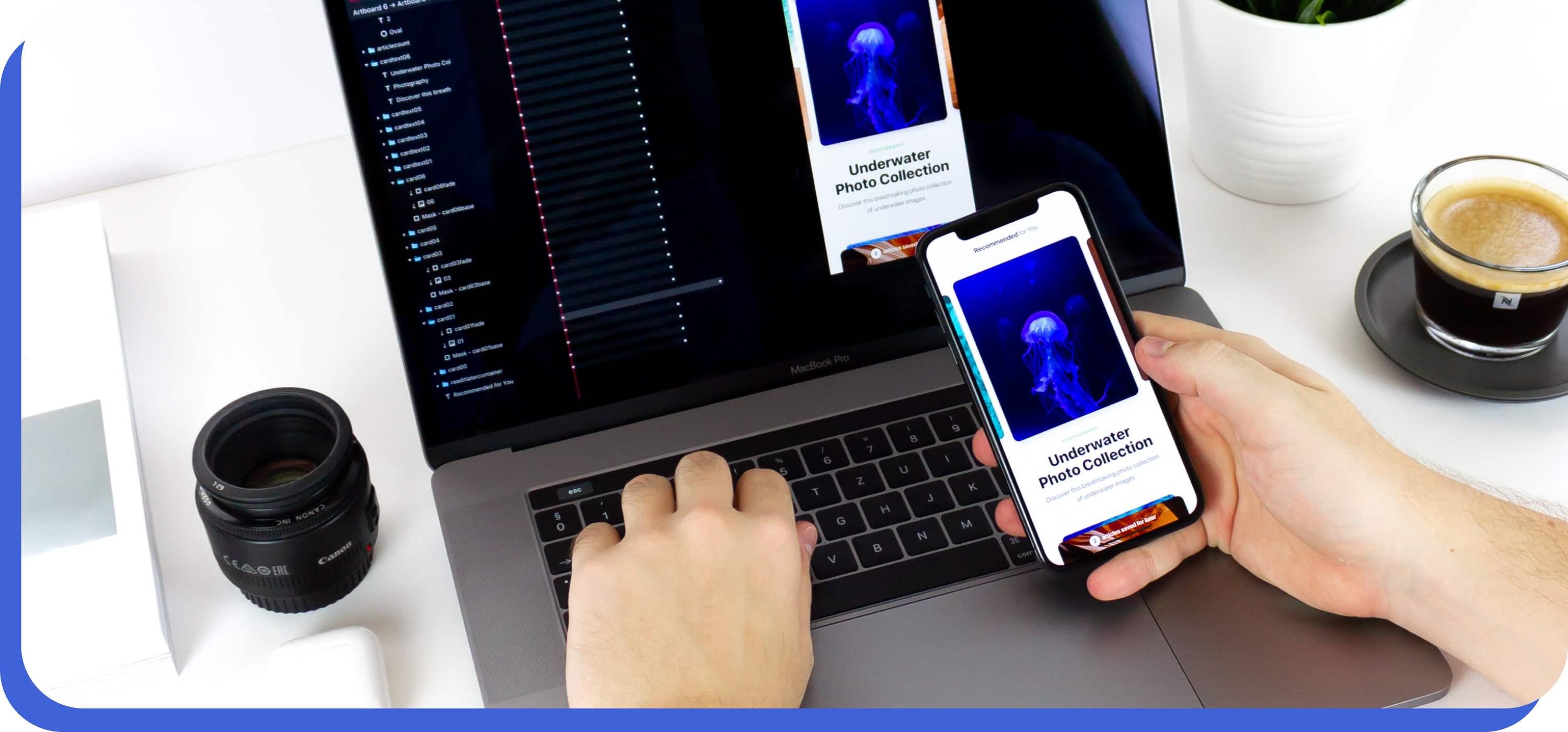
Conclusion
Private app distribution is a growing trend that has a lot of benefits for businesses. It allows businesses to distribute their apps in a safe and secure way, without the need for public app stores. By using private app distribution, businesses can reduce app download times, boost app reviews, and increase app installs. If you're interested in using private app distribution in your business, make sure to keep the following things in mind: how it works, when it should be used, and the different types of private app distribution available. Thanks for reading!
]]>User experience is one of the key factors that determines whether or not an app will be successful. Poor user experience can have a negative impact on user retention and growth, which ultimately leads to decreased revenue and engagement. In this blog post, you'll learn about the importance of user experience and how performance monitoring can help you understand how users are perceiving your app. You'll also learn about the different metrics that can be indicators of app performance, and ways to use performance monitoring to optimize user experience and increase retention and growth. So be sure to read on!
How UX Impacts User Retention and Growth
User experience is key when it comes to mobile app growth. Poor user experience can lead to a decrease in user retention and growth. That's why it's so important to focus on improving the user experience. This entails everything from designing user interface elements that are easy to use and understand to ensuring that all content is up-to-date and relevant. In addition to user experience, performance monitoring tools can also help you identify and fix issues that are causing app performance issues. By understanding how users interact with your mobile app, you can make quick and effective adjustments that will result in increased engagement rates and user retention. So, make sure to invest in UX performance monitoring tools to help you optimize your mobile app for growth!
15 Strategies to Improve Your UX to Maximize Retention and Growth
User experience (UX) is one of the most important factors in mobile app growth. Ensuring a great user experience helps users stick around and use your app more often, which in turn leads to increased retention and growth. There are many ways to improve UX, but some key strategies include usability testing, creating clear and concise design language, and using effective feedback loops. By taking these steps, you can create an intuitive mobile app that users love. Additionally, make sure your app runs smoothly on all devices - performance monitoring tools can help you track data across multiple devices and platforms. So, go ahead and make your mobile app experience the best it can be!
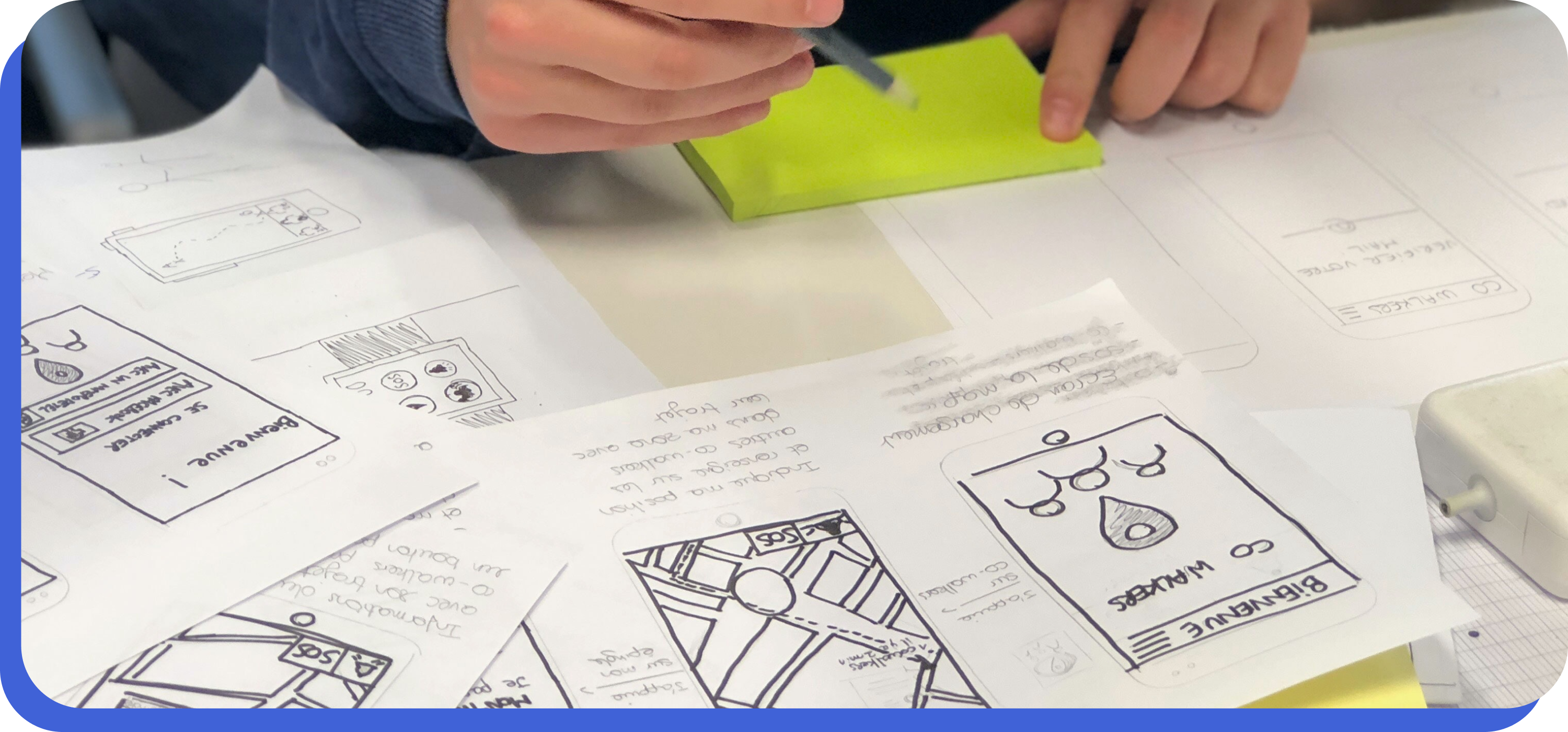
1. Optimize Onboarding
One of the key ways to optimize your app's user experience is to clearly communicate its features and benefits. You can do this through marketing materials, product descriptions, onboarding screens, or even social media posts. To measure how users are interacting with the app and make changes as needed, you should use analytics tools such as Google Analytics or Mixpanel. Additionally, keep user feedback in mind while designing your app - it can help you improve user experience by identifying areas where they need assistance or clarification. And finally, ensure that users quickly and easily get acquainted with your app- from registering for an account to using it for the first time.
2. Conduct UX Research
User experience is key when it comes to mobile app design. Conducting user research is the best way to ensure that your app users have an enjoyable experience and are able to access the information they need conveniently and efficiently. You can use user research methods such as interviews, focus groups, surveys, and usability testing to gather feedback from real users about how well your app functions on a daily basis. Additionally, A/B testing can help you determine which features work better than others and whether certain changes would make the user experience more efficient or pleasurable. By understanding your users' needs, you will be able to craft a mobile app that meets their expectations perfectly!
3. Reduce Friction
Reducing friction in user experience is key to ensuring that users stick around and actually use your app. Make sure all elements of the UX are easy to understand and use, as well as efficient and responsive. Also, keep an eye on data analytics to see which areas need improvement. Once you have determined these points, work towards making changes that will improve performance and satisfaction levels for your users overall.
4. Examine User Trends
By understanding user behavior and trends, you can make informed adjustments to your app's design, layout, and functionality. This will help improve user engagement and performance while also reducing churn rates. Customer feedback surveys are an essential tool for ensuring that changes in the app are effective. By gathering data on issues users experience as well as their satisfaction with current features, you'll be able to fix any problems before they become bigger ones. Keep track of retention rates so that you know how successful your efforts have been - if users are dropping out frequently, it might be time to rethink some of your strategies. Ideally, you want to be collecting data on everything from the number of times a particular button is clicked to where users spend most of their time within the app - this will give you a comprehensive picture of how people're using it and what needs improvement (or enhancement).
5. Collect Direct Feedback
Feedback is essential for improving user experience and performance of your app. It can be collected in different ways, but the most common ones are surveys, interviews etcetera. By using analytic tools to measure the effectiveness of your UX strategies and a feedback loop, you will be able to continuously improve your app's performance.
6. Personalize the App Experience
Personalizing the app experience is key to keeping users engaged and coming back for more. By understanding their needs, you can create an app that is easy to use and navigate, while tailoring it specifically to meet their needs. This way, they will be able to get the most out of your app and feel like part of a community!
7. Play on Human Psychology
There's no doubt that app design plays an important role in user retention and conversion rates. By understanding human psychology, you can create effective notifications and make your app look good and run smoothly on all devices - Android, iOS, etcetera. You can even use design patterns to make it easier for users to navigate around the app and find what they're looking for. Finally, by understanding user behavior, you'll be better equipped to tailor your marketing efforts accordingly.
8. Implement New Design Elements
When it comes to app design, there are a number of things that need to be kept in mind. Among these, user experience is key - making sure your app looks good and function well on all devices is essential for retention rates and growth. In addition to this, incorporating new design elements can help improve user engagement and encourage users stick around longer. Performance monitoring tools can also play an important role in identifying areas where users might struggle with the app - once these have been fixed, you'll see a positive impact on overall retention rates as well as conversion rate optimisations!
9. Test Your Way to Success
User experience (UX) is one of the most important aspects of any mobile app. Poor user experience can lead to poor retention and low growth rates for your app, so it's essential that you take steps to ensure a positive experience. Here are some strategies that you can use to achieve this: - Design: Your app's design should be pleasant, easy to navigate, and visually appealing. - Testing: Before releasing your app on the market, make sure that it works flawlessly in all devices and browsers. This way, users won't have any issues when using or downloading it. - Analytics: Keep track of user behavior through analytics tools such as Google analytics or Mixpanel in order to understand what motivates them and how you can improve their experience with your app next time round.
10. Comb Through App Reviews
Reviewing your app reviews is an important way to ensure a high quality user experience and retain users. By combing through App Store reviews, you can identify any areas of improvement that need to be made. You can also use this data to see which features are the most popular among reviewers and decide how best to implement them in the future. Staying up-to-date with app store reviews not only allows you make necessary changes, but also informs you about user feedback on specific features or issues. In turn, this helps improve overall satisfaction levels for users and encourages them to stick around longer - making app development more rewarding than ever!
11. Troubleshoot Crashes
Troubleshooting crashes is an important part of ensuring that your user experience remains good and users stick around. By fixing these issues early on, you can prevent further losses in users and retention rates. There are a number of ways you can do this - by improving the user interface, adding more features, or by reducing load times. Another key way to troubleshoot crashes is through crash reports and analytics. This will help you track their occurrences over time and determine whether they are related to specific areas or app functionalities. By doing so, you'll be able to address them promptly and improve user experience overall
12. Scope Your Competition
By scoping out your competition, you can identify areas where you need to improve. This might include user experience (UX) or performance issues. In order to measure the effectiveness of your UX and performance strategies, conducting surveys and interviews are some of the most effective methods. With this data in hand, you will be able to make informed decisions about how best to improve user experience on app-based platforms like yours!
13. Assess Performance Issues
It's important to assess user experience and performance issues as they crop up in order to improve user experience and optimize app performance. By identifying where your app is lagging behind users' expectations, you can then put in place solutions that will help make the experience smoother for everyone involved. Monitoring how different changes in UX impact retention and growth of your app helps you keep things on track while ensuring that users stick around longer - which ultimately benefits your business.
14. Leverage Push Notifications
It is important to test different notification types and messages in order to optimize user engagement. Push notifications can be used for a number of purposes such as reinforcing brand values, providing updates on new products or services, or even prompting users with offers they might find interesting. The best way to use push notifications is by ensuring that they're unobtrusive and don't interrupt the user experience. Bear in mind that push notifications should only be sent when it is necessary - otherwise users may get annoyed instead of being drawn into your app experience.
15. Implement In-App Messaging
In-app messaging is a great way to keep users engaged on your app. By rewarding them for taking specific actions or completing tasks, you will encourage them to stick around longer. Additionally, using popups and notifications can nudge them in the right direction. Making your app more interactive and fun will also help retain users - after all, they wouldn't want to leave an exciting app! Reducing user drop-off rates is important if you want people to remain engaged with your product long term; by using in-app messaging, you can achieve just that. Not only will this engagement increase loyalty among current customers but it might even bring new ones onboard as well!
Add Messaging Capabilities to Your App for Free
Messaging capabilities are essential for app owners looking to increase user engagement and retention. By adding this feature, you can help your users connect with each other more easily and find solutions to common issues. There is no need to spend a lot of money on messaging features - many app developers offer them as a free addition of their apps. Make sure that the messages you are sending are relevant and catered towards your users’ needs - doing so will result in increased engagement levels and user satisfaction. Take into account performance metrics constantly, so that you know where improvements can be made in order to maximise the app's growth potential.
The science of app performance standards
Successfully growing a mobile app requires more than just coding and designing - it also requires a keen understanding of user experience and performance standards. That's where performance monitoring comes in - a tool that can help you identify issues and fix them before they become big problems. There are a variety of performance monitoring tools available on the market, so it's important to choose the right one for your needs. Proper monitoring can help you detect issues early, save time and resources, and ensure that your app is performing at its best for your users. In the end, user experience and performance standards are key for app growth - make sure you're keeping them in mind every step of the way!

User expectations and perception of mobile app performance
It goes without saying that app performance is of utmost importance to any mobile business. Poor performance can lead to user frustration, loss of business and even customer churn. To ensure optimal user experience, users have high expectations from mobile apps. It's important to meet these standards and measure performance in order to improve user engagement and retention rate. There are various ways you can measure app performance - through surveys, interviews or A/B testing – each with its own advantages and disadvantages. However, understanding users' expectations is the key to success when it comes: it will help you anticipate their needs better so that you can create an app that meets those standards perfectly every time!
Why Should You Monitor Your App's Performance?
No mobile app is perfect, and that's okay. By monitoring user experience and performance, you can help your app reach its full potential. By understanding how users are interacting with your app, you can make improvements to its design and functionality. This will help you achieve a higher conversion rate and longer lifespan for your app project. Additionally, by monitoring user behavior, you'll be able to identify issues early on, minimizing the chances of them causing any issues. By constantly striving for performance improvement, you'll be able to create a successful mobile app that users will love for years to come!
Key Performance Indicators (KPIs)
User experience and performance monitoring is essential for mobile app growth. By measuring key performance indicators (KPIs), you can ensure that your users have a great experience with your app. There are a variety of tools available to measure user experience (UX), such as user experience metrics, user experience surveys, and user experience audits. By understanding user experience and performance, you can track your progress and make improvements as needed. Ensuring user experience and performance is at the core of mobile app development, so make sure to measure everything to get the most out of your app!
KPIs and Metrics to Measure Mobile App Performance
No matter how successful your mobile app is, there's always room for improvement. That's why it's important to track user experience and performance metrics. By doing so, you can identify and fix issues quickly and ensure that your app users have a great experience. There are many key performance indicators to track, but here are a few to get you started: app engagement rate, app load time, number of downloads, number of active users, and conversion rate. By tracking these metrics regularly, you'll be able to make informed decisions about how to improve user experience and mobile app performance.

1) Metrics for App Revenue
When it comes to app revenue, metrics like downloads, active users, and monthly revenue are important. It's also essential to measure user experience (UX) and look at things like engagement rate, time spent on the app, and satisfaction rating. In order to optimize your app's performance and increase its lifetime value (LTV), it is necessary to use conversion rate optimization (CRO). By tracking which metrics are most important for your app's success you can make informed decisions about how best to promote or market it.
2) Mobile App Engagement Metrics
Mobile app retention rates can be a tricky thing to manage - once users drop off, it's hard to get them back again. That's why it is essential to track user behavior and engagement metrics in order to improve user experience and boost conversion rates. There are a number of engagement metrics you can measure on your mobile app. Some of the most commonly used ones include active users, unique visitors, session lengths, etc. By understanding how these metrics are changing over time, you can optimize your mobile app for better performance and user satisfaction!
3) Metrics for User Satisfaction
It is important to keep track of user feedback and take necessary action to improve the user experience. By monitoring how often users interact with different parts of your app, you can identify areas that need improvement. In addition, it's helpful to make sure your app is easy to use and provides an enjoyable experience for users. This will help increase retention rates and lead to higher conversion rates.
4) Mobile App User Experience Metrics
One of the most important things you can do to improve your mobile app user experience is to measure it across different devices. By doing so, you will be able to see how users are interacting with your app on various platforms and make necessary changes accordingly. You should also track key performance indicators (KPIs) that directly impact user experience on mobile apps. These metrics could include engagement rate, time spent on the app, number of downloads etcetera. Once you have a good understanding of these numbers, it's easy to identify areas where improvements can be made in order for users to have an enjoyable experience while using your mobile app.
Mobile app metrics to measure for your mobile app efficiency monitoring
User experience and performance monitoring is key for mobile app growth. By improving the user experience, you'll increase engagement and drive more conversion activity. There are a number of mobile app metrics to track in order to measure the user experience and performance of your mobile app. These metrics include average load time, session length, and conversion rates. By monitoring these trends, you can determine where improvements need to be made to ensure a positive user experience on your mobile app.
What are app metrics?
It's important to have a clear understanding of what app metrics are and why they matter. Once you know this, it will be much easier for you to choose the right metric(s) for your mobile app and track its performance over time. There are a number of different metrics that can be monitored in order to measure user engagement with your mobile app. These include App open rate, session duration, active users, in-app purchases (IP), retention rate etc. By understanding how these metrics vary from one month to another or across different sections of your app (for example, marketing vs product), you can start identifying problem areas and optimize marketing efforts accordingly.
How do you measure the success of a mobile app?
It is important to measure the success of your mobile app in order to determine whether or not it is delivering on its objectives. There are a number of key metrics that you should track regularly if you want to gauge user experience, engagement and retention rates. Some common stats include app usage, crash rate, time spent on the app and interaction rate. By tracking these metrics frequently, you can get a real sense for how users are responding to your offering and make necessary changes accordingly.
Define business objectives / Key performance indicators - KPIs
The process of app development is a continuous cycle that requires assessment and modification to keep things on track. In order to measure the performance of your mobile app, you need the right tools. One such tool is user experience (UX) metrics which would help identify areas for improvement and guide corrective action. Once you have identified key user experience issues, it's time to measure their impact by looking into key performance indicators (KPIs). Depending on your business objectives, these could be conversion rates or retention rates among others. By closely tracking performance against objectives, you can make informed decisions about how best to improve things moving forward.
Select relevant app metrics
It is essential to track app performance metrics in order to optimize your mobile app for better user experience and improved performance. By understanding the various factors that affect it (such as load time, crash rate, etc.), you can make necessary tweaks that will result in increased conversion rates and retention of users. Some key app performance metrics worth tracking include: installation rate, number of sessions per day, average session time.
Track app metrics
It's important to track app metrics in order to keep an eye on user experience and performance. By doing so, you can identify any changes that might be causing issues for your users or app itself. For example, if crashes are becoming more common then it is likely time to review your app's design or update the content accordingly. Although tracking all of these data points takes some effort up-front, it will definitely pay off in the long run - making your app more user-friendly and efficient overall. Make sure you have a solid system in place that includes regular reports so you can easily make necessary changes as needed without having to waste time chasing after numbers manually!
Compare & Contrast
To ensure your mobile app is performing well and user experience remains top notch, it's necessary to keep a close eye on different metrics such as engagement, performance, and data analysis. It's also important to benchmark yourself against your competition so you can identify areas of improvement. Always make sure that the design of your app is responsive and user-friendly for users. In order to sustain growth over time, it is essential maintain an intimate relationship with users through regular updates and feedback loops.
How do mobile apps measure metrics?
As mobile app owners, it's our responsibility to ensure that our app is performing at its best. This means monitoring mobile app metrics to ensure user engagement, retention, and conversion rate. There are a variety of ways to measure these metrics, so it's important to find the right ones for your app. For user engagement, you can measure things like user engagement rate, time spent on the app, and number of users who have engaged with your app in the past 24 hours. retention metrics can be measured in a number of ways, such as user churn rate, average time users spend on the app per day, and average time users spend on the app per week. Conversion rate is another key metric to monitor, and can be calculated in a number of ways, such as number of users who have made a purchase from your app, number of users who have signed up for your email list, or number of users who have downloaded your app. Knowing how your users are behaving is essential to successful mobile
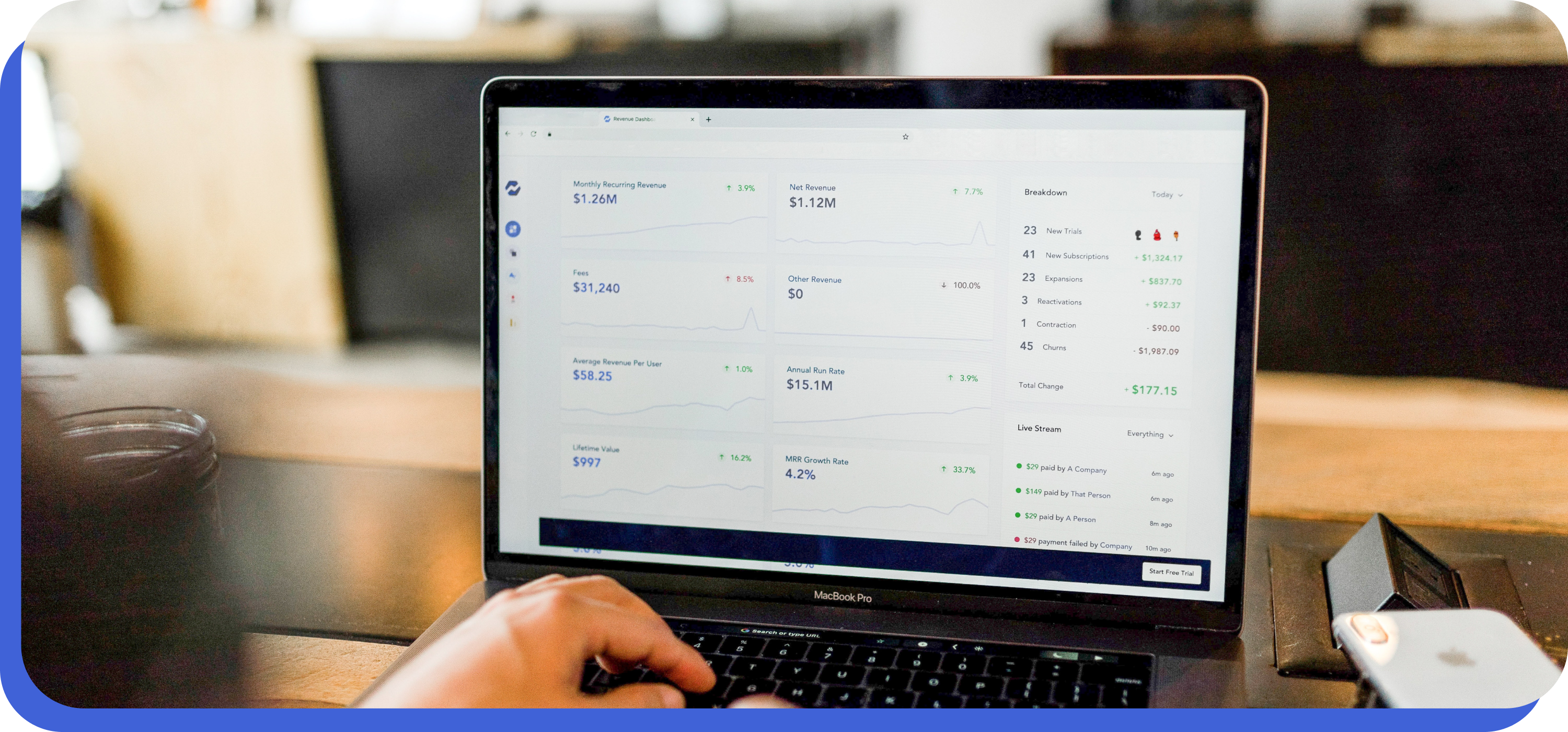
Acquisition metrics
Acquisition metrics are important for app development and improvement. They allow you to track user behaviour, identify areas of concern, and make necessary changes to the system in order to improve performance. You need accurate data so that you can understand where users are coming from, what they're doing on your app, how much time they're spending there and beyond - all of which will help you develop a better user experience. To achieve these aims successfully, it is essential to measure key metrics such as sign-ups/registrations, in-app purchases (IAPs), active users/engagements per day etcetera. Keeping tabs on performance over time will give you an idea about whether or not your efforts are paying off!
Engagement metrics
Engagement metrics is a crucial aspect of any mobile app's performance. It helps you identify areas where improvements can be made and track the progress of your project over time. By gathering data on user behaviour, you can get an accurate picture of how users are engaging with your app and make necessary modifications accordingly. There are various engagement metrics that will help measure the success of your app- for example, time spent on the app, number of visits, downloads etcetera. Instrumenting these metrics through performance monitoring tools gives you a complete understanding about what works well for your users and identifies issues early on so they can be fixed promptly.
App performance metrics
There are a number of different performance metrics you can measure to assess the health of your app. Some key indicators to track include user engagement, conversion rates and app crashes. To keep an eye on all these factors, it's important to set up regular KPIs (key performance indicators). This will help you measure progress and make adjustments as required. For example, if user engagement is waning, you may want to tweak your marketing or product strategy accordingly. One great way to monitor performance is by using App Annie or Google Analytics - both of which offer free trial periods so that you can see how they work first hand before making any investments.
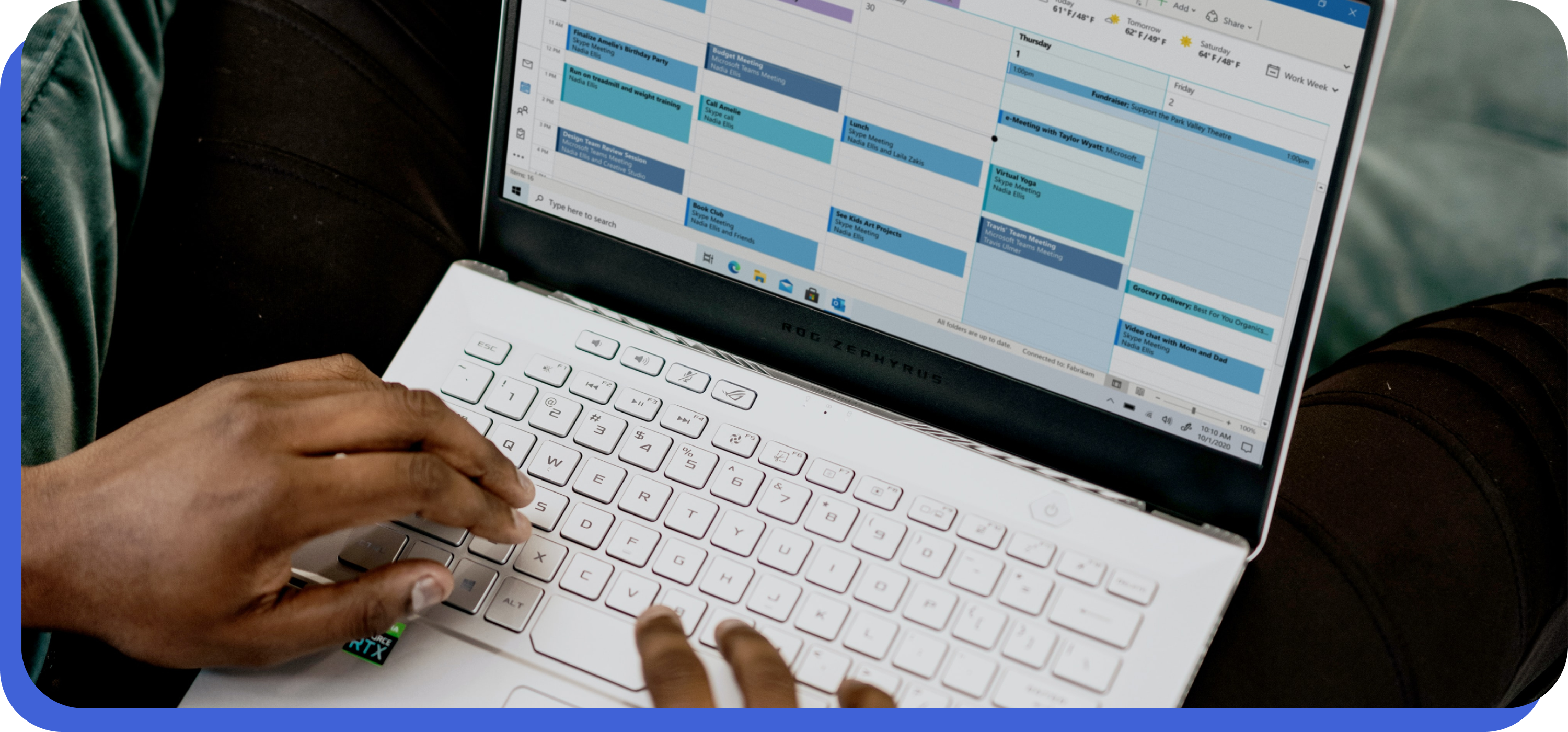
Additional metric measurements
There are a number of different metrics you can measure to improve the user experience and performance of your app. By understanding what these indicators are, you will be in a better position to track your app's progress and make necessary changes. Some key measurements that could be monitored include crashes, app usage, engagement rate etc. This data will help you understand how users are interacting with the app and identify any areas where improvement is needed. Once this information is gathered, it would then be easier to tweak or adjust the design or marketing strategies accordingly.
Impact of app performance on business metrics
User experience and performance are key factors in app growth. Poor user experience can lead to poor ratings and a loss of users, which can impact business metrics. Monitoring app performance provides insights into where issues may be and allows for quick fixes before they become bigger problems. By understanding how your users are using your app, you can optimize it for better performance and user engagement. In addition, user experience and performance are key factors in app growth - by understanding user behavior and performance, you can determine where to focus your efforts to drive user adoption and engagement. Impact of app performance on business metrics - app performance impacts a number of business metrics, such as user retention, app engagement, and monetization. By understanding how performance affects these key metrics, you can make informed decisions that will help your app grow.
App Performance Management Principles
User experience and performance are two crucial factors that need to be taken into account when developing mobile app. By tracking key metrics, you can ensure that users have an engaging experience and that the app is running smoothly. There are a number of performance monitoring tools that can be used to measure these key metrics. When designing and building your app, make sure to account for user experience and performance. By doing so, you can optimize your app for better performance and user experience.
Frequently Asked Questions
Can I use A/B testing to test different user experience designs in order to improve engagement and conversion rates?
Yes, you can use A/B testing to test different user experience designs in order to improve engagement and conversion rates. By randomly assignating different user experience designs to different groups of users, you can measure the performance of each design and see which one yields better results. This way, you can make informed decisions about the best user experience design for your website.
What should I do if my app is experiencing slow or laggy performance?
If your mobile app is experiencing slow or laggy performance, the best thing to do is to conduct user experience (UX) and performance tests. UX tests help in understanding how users interact with your app, while performance tests measure the speed and response time of the app. After conducting these tests, you can then start addressing any performance issues by implementing changes such as optimizing images or loading times.
What tools do I need to measure how users are using my mobile apps, and how well they're performing?
Before you can measure the user experience and performance of your mobile app, you will need a tool like App Annie's App Insights. This platform lets you track key metrics such as downloads, sessions, pageviews, crashes, and more. Additionally, Zeplin is another great tool to use for measuring user engagement and performance in your apps. You can also use tools such as Google Analytics orMixpanel to measure website traffic or behavior flows in your app.
How can I measure the impact of changes to my user interface on overall app performance?
One way to measure the impact of changes to your user interface on overall app performance is through performance monitoring. This means tracking how users are interacting with your app, and identifying where there are problems. Additionally, you can use heat maps to get an idea of where people are spending most of their time on your app. By doing this, you can quickly identify problematic areas and make necessary changes.
Conclusion
User experience (UX) and performance monitoring (PM) are essential for mobile app growth. By understanding how UX affects user retention and growth, along with app performance management principles, you can create a user experience that is both engaging and efficient. Keep these strategies in mind to help your mobile app experience optimal user retention and growth!
]]>App testing and distribution can be a pain for development teams - especially when it comes to testing on different devices and different mobile operating systems. TestApp.io was built with this in mind, and offers a private app store for your team to test your app releases before releasing them to Google & Apple stores. We make app testing simple by providing real devices, real user data, and real test cases. So why wait? Contact us today to get started!
Introduction to Mobile Application Testing
Testing mobile applications is essential for ensuring they meet customer expectations. This is where TestApp.io comes in - it provides a full suite of tools that make testing easy and efficient. There are many different ways to test an application, but one of the best is using a phone emulator. This simulates a mobile device and allows you to test the application on different devices, including desktop and mobile phones. Crash reporting and real-time analytics help you track progress and find problems early on, so you can swiftly address them. Overall, TestApp.io is a great tool for mobile application testing that helps you save time and money.
Types of Mobile Testing
Testing apps for mobile compatibility can be a time-consuming and tedious task. That's where testApp.io comes in! With comprehensive mobile testing services that cover all app types and distribution methods, testApp.io helps developers to ensure the quality of their apps before they go live in the market. This way, they can avoid any possible disruptions or issues later on down the line. Additionally, app distribution is one of the most important aspects of mobile application development - without it, your app might not reach its full potential!
The significance of Mobile Application Testing
Testing mobile applications is an essential part of any software development process. Not only does it ensure that the app functions as intended, but it can also identify any security risks or user interface flaws before you put your app into production. Not testing your mobile apps puts you and your users at risk, so make sure to get in touch with TestApp.io for comprehensive application testing services that will help protect both you and them!
Basic Difference Between Mobile and Desktop Application Testing:
When it comes to mobile application testing, companies usually focus on ensuring that the app works properly on a range of different devices. This includes testings for smartphones and tablets as well as mobiles running different operating systems such as Android or iOS. Desktop application testing, on the other hand, is more focused towards finding any bugs in the software code. This type of testing is normally done on desktop computers - usually laptops or desktops.

Types of Mobile App Testing:
When it comes to app testing, there are basically two types of testing that need to be done - functional and performance. Performance testing is mainly used to measure how quickly the app loads, responds to user actions etcetera. While functional testing focuses on checking if the app functions as intended and doesn't have any bugs. One of the most comprehensive mobile apptesting platforms out there is TestApp.io! They offer a full suite of mobile app test services which covers all aspects of mobile application development - from usability testing through performance and security tests!
Mobile Application Testing Strategy
Testing mobile apps is essential to ensure quality and safety of your users. By using TestApp.io, you can easily get started testing mobile apps and reduce the time it takes to distribute them as well as achieve better Quality Assurance ratings. There are different types of testing that you can do - manual or automated - depending on the app's complexity and requirements. Testing helps in identifying potential issues before they cause any harm to your app's user base.
Recommended Tool
When it comes to app testing, there's no better tool than TestApp.io. This mobile application testing software makes it easy to test your apps on different devices and simulate user interactions. This way, you can catch any potential issues before they cause major problems for your users. In addition, TestApp.io also allows you to test different scenarios and see how your app responds in real-time - making sure that everything is working as intended!
Test Cases for Testing a Mobile App
Testing a mobile app is important, but it can be tricky to create the right test cases. With TestApp.io, this process has become much easier! This online tool helps you by taking care of all the tedious testing tasks for you - from creating test cases to running them. Moreover, TestApp.io makes tracking your app's progress and reporting results easy - perfect for QA teams! So not only do you save time on testing; you also get accurate feedback faster than ever before!
Typical activities and proceedings in Testing Mobile Application
Testing mobile applications can be a time-consuming and tedious task. That's why TestApp.io makes it easy for app developers by providing them with a testing platform that helps simulate real user scenarios. Moreover, app distribution is an important part of the mobile application development process - it ensures that the app reaches as many people as possible.
How to Test Mobile Applications on Both Android and iOS Platforms
Testing mobile applications on different devices is an important part of ensuring that your application functions as intended. By testing it on both Android and iOS platforms, you reduce the chances of any errors or glitches. Additionally, app distribution becomes much simpler with TestApp.io's Mobile Application Testing services.
Basic Difference between Android and iOS Testing
Testing is an important part of software development, and it should be conducted at various stages of the application development cycle. Tests for mobile apps need to be performed on real devices, while tests for web applications can be done using a simulated device or emulator. App distribution is also critical for app testing - Test App.io makes this process easy and efficient by providing test builds that mimic the actual user experience of your app on different devices and operating systems. Android testing requires different considerations than iOS testing due to their different strengths and weaknesses.

Key Factors in Mobile Testing
Mobile testing is an important aspect of app development that should not be taken lightly. There are a number of factors to consider when testing mobile apps, and TestApp.io provides a comprehensive solution for doing just that. The platform offers various tools and resources to test different parts of the app as well as ensure quality control before release. It also helps developers distribute their apps to the public in an efficient way while staying compliant with regulations around App Store distribution etc. Overall, TestApp.io plays an essential role in facilitating better mobile app testing across the board - both for developers and testers alike!
Why Mobile Device Testing Is Important
It's no secret that app distribution is one of the most important aspects of mobile app development. If your app doesn't reach its full potential, user experience will be compromised. That's where TestApp comes in - It allows you to test your app on mobile devices to find and fix issues before they affect users. This way, you can ensure a quality user experience from the get-go. Additionally, mobile device testing allows you to find device compatibility and size restrictions, which can save you time and hassle in the long run. So, if you're looking for a reliable and affordable mobile device testing solution, look no further than TestApp.io!
What Are the Types of Mobile Testing?
There's a lot of testing that goes into mobile app development, and it can be quite a pain to get it all done. That's where TestApp.io comes in! We offer acceptance test plans for iPhone and Android applications from $39/month or $149/year, which covers functional testing, end-to-end testing, and manual testing. We also offer a variety of automation tools, so you can easily execute test cases and track test results. What's more, our team is passionate about mobile app development, so you can be sure that your app will be tested thoroughly before it goes live. Thanks to TestApp.io, mobile testing has never been so painless!
Functionality
It is essential for an app to be functional before it is released to the public. This means that manual testing and beta testing are necessary, as well as app store optimization (ASO). Device testing can also help identify any compatibility issues with different devices.
Real Environment
There are different testing methods that rely on different devices, locations, and user inputs. manual testing is carried out by developers or testers using their own devices in a real world environment. automated testing uses various tools to test the app performance under various conditions such as load time and error rate. remote testing involves mobile device users being used to test the app from a different location than where it is currently being developed or tested. hybrid testing combines elements of manual and automated Testing methods to get an accurate picture of how the app performs overall
Non-Functional
Functional testing and performance testing are two essential steps when it comes to releasing bug-free mobile apps. Unit testing helps catch errors before they go live, while functional testing ensures that all features in the app work as expected. Both of these tests should be carried out on different devices and networks to make sure that your app works smoothly on different devices.
Device Testing: Which Ones? How Many?
Device testing can be a pain for small developers, but TestApp.io makes it simple and efficient. With TestApp.io, you can plan out which devices to distribute your apps to so that they reach as many people as possible. App distribution can be a pain for small developers, but TestApp.io makes it simple and efficient. There are different types of devices you need to test your apps on - phones, tablets, and laptops. So, if you're developing an app that needs to be tested on different devices, TestApp.io is the perfect solution for you!

Balance Data & Analysis
Developing an app is a long and painstaking process, which can be greatly improved with accurate data and analysis. Fortunately, there's a tool that can help you do just that - TestApp.io. With this application, you can test different versions of your app on different devices in order to find the one that best suits your target audience's needs. Furthermore, TestApp.io makes it easy to distribute apps to multiple devices simultaneously - so you don't have to waste time testing on only a few devices. This helps save both time and money on app development costs!
Optimize Your Lab Configuration
Testing your app is crucial for a successful launch. However, testing it on different devices can be time-consuming and resource intensive. That's where Device testing tools like TestApp.io come in handy. With this application, you can test your app on multiple devices simultaneously without having to spend hours switching between device types or running different tests on each one of them. You also get real-time data about user engagement, crashes, and performance issues as you go along so that you can optimize your lab configuration accordingly. Not to mention - test results help you identify any problems with your app before they cause any major damage!
Map Coverage Against Your Pipeline
Device testing is an essential part of app development and should not be left to the last minute. Automated testing services like TestApp.io can help you map coverage and identify issues quickly and efficiently, saving you time and money in the long run. Knowing how many devices you need to test against your pipeline will help you make the right decisions - for example, by identifying which devices are most important for your target audience or apps that have a high potential of being successful. Testing on different devices also helps ensure that your apps work correctly on all platforms, increasing usability and chances of success overall.
How Is Mobile Testing Different From Web Testing?
Testing mobile apps is important for two main reasons: to ensure quality app distribution and to identify any issues early on. TestApp.io helps to do both of these things quickly and accurately. As a mobile testing tool, it's important to have a robust mobile test plan in place. This will help you identify issues before they affect your users' experiences. In addition to mobile testing, TestApp.io focuses on the app's user experience - which is different from web testing. By simulating real users and their behaviors, TestApp.io ensures quality app distribution for your company. So don't wait - get started with TestApp.io today!
4 Types of Mobile Apps
Launching a mobile app can be a daunting task, but not with TestApp.io! This tool helps you test and distribute your app quickly and easily. TestApp.io also helps you avoid common app problems, like app crashes and poor shelf placement rates. So, if you're looking to create or distribute a mobile app, TestApp.io is the perfect solution for you. There are four types of mobile apps - those that sell products, services, content, or experiences. So, whatever your app's purpose, TestApp.io can help you get it on the app store shelves quickly and easily!
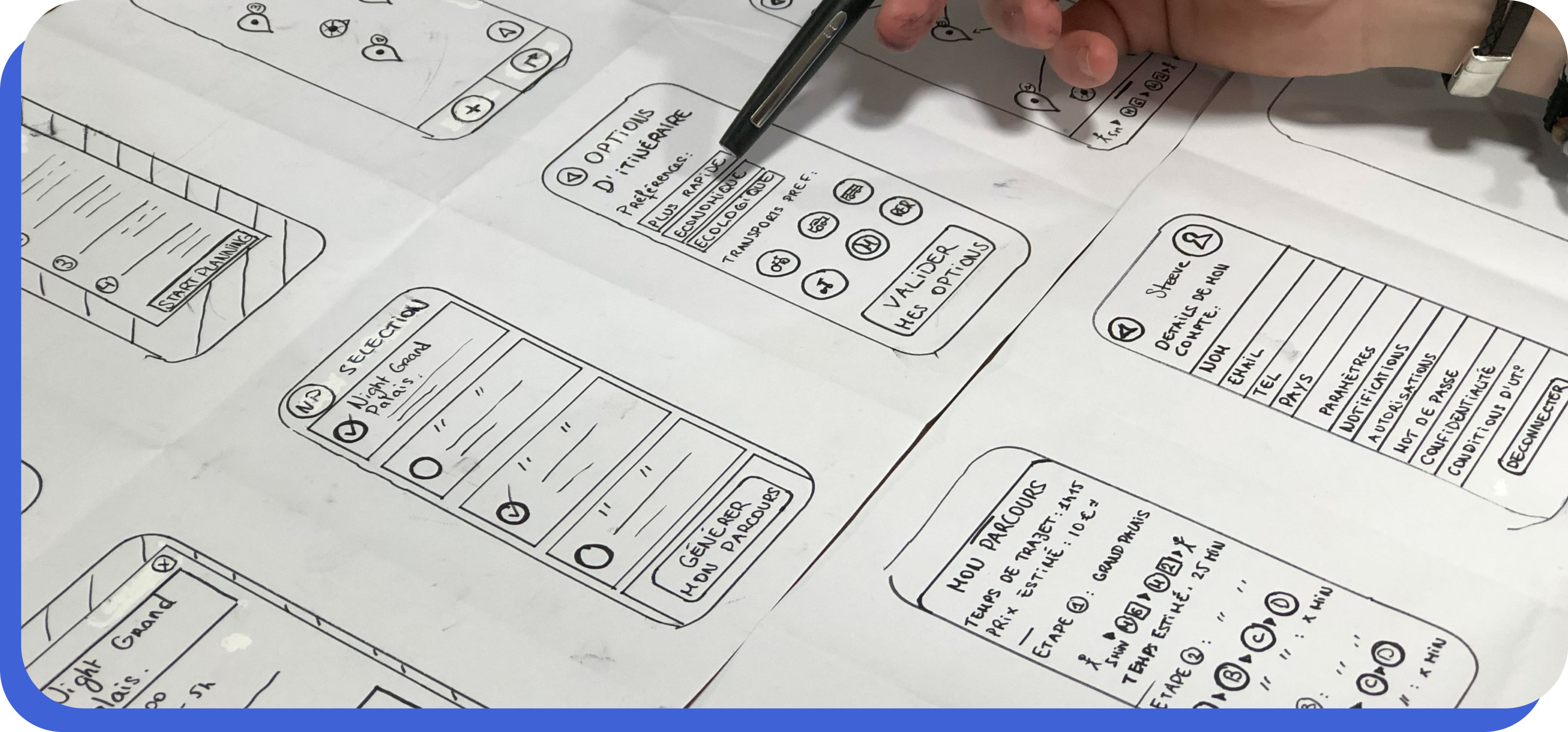
Native (iOS/Android)
Native (iOS/Android) apps are built specifically for a mobile device and offer a more user-friendly experience than hybrid apps. They tend to run smoother and look nicer than hybrid apps, which can be less expensive to create but may not have as long of a shelf life. If you are developing an app, it is important to make sure it is optimized for mobile devices so that users enjoy a smooth and seamless experience when using it on their smartphone or tablet.
Hybrid
Hybrid app development is the perfect solution for businesses that want to take their apps distribution to a whole new level. TestApp.io makes it easy for you to get your apps in front of as many people as possible - quickly and painlessly. Not only that, but you can also measure user engagement and see where improvements need to be made with ease!
Web
Today, the web is more important than ever as it provides a avenue for people to connect with each other and share information or content. Through social apps, users can stay connected with friends and family while consuming different types of content. mobile apps have come a long way in recent years and hybrid apps are now becoming increasingly popular. This type of app combines features from various app types into one single application that suits everyone's needs perfectly. Web applications are the simplest type of app, meaning they can be accessed through any web browser- no download required! Native mobile applications on the other hand require some level of programming knowledge in order to use them effectively- making them ideal for specific platforms like Android or iOS devices.
Progressive Web App (PWA)
Progressive Web Apps (PWAs) are becoming more and more popular as they offer a better user experience than traditional mobile apps. They behave and look like websites, but are installed on your mobile device. This makes them a great option for apps that need to be accessible offline, or when the user has low bandwidth. The features of PWAs make them ideal for increasing engagement: you can use push notifications and in-app navigation to increase the chances of users coming back to your app again and again. In addition, PWAs also have an advantage over traditional mobile apps in that they don't require an internet connection every time the app is opened - this saves data usage significantly on devices with limited connectivity options.
Mobile Test Automation Frameworks For Different Apps
Testing mobile apps is crucial for app developers, but it can be a tedious and time-consuming process. That's where TestApp.io comes in! This mobile test automation framework is perfect for both beginners and experts. It offers an intuitive user interface that is easy to use, making it perfect for testing different features and modules. Additionally, TestApp.io can be customized to fit the needs of your app - making it perfect for testing different aspects like user flows, functionalities, and performance. Overall, TestApp.io provides a comprehensive platform that helps developers automate their tests quickly and easily! So, if you're looking for a mobile test automation framework that can help you test different apps quickly and easily, then TestApp.io is the perfect solution for you!
Appium
Appium is a mobile test automation framework that helps you write tests for different apps. You can use it to automate user actions and screen captures, making app testing easier and more efficient. TestApp.io is the best app distribution platform for testing your apps! It has an easy-to-use interface and can be used to test native and hybrid apps, making it versatile enough for any type of app development project.
Espresso
Espresso is a mobile app testing platform that has been designed to streamline the quality assurance process for businesses of all sizes. It offers a comprehensive range of features, such as device emulation, app memory and network testing, which helps you test different apps quickly and accurately. Espresso also automationizes the entire testing process so you can focus on your business goals. So if you're looking for an easy-to-use and accurate mobile app testing solution, look no further than TestApp.io!
XCUITest
XCUITest is a mobile app testing platform that offers developers and testers flexibility and convenience. With its automation features, it makes app distribution a lot easier than ever before. You can test your apps on different devices in different languages and markets, which saves you time and effort. Furthermore, with the help of XCUITest's reporting tools, you can track the performance of your apps across various devices as well as measure user engagement rates!
How does TestApp.io help in app distribution?
Developing apps can be a daunting task, but it doesn't have to be. TestApp.io makes app distribution easy - from creating distribution profiles and App IDs to managing release notes and distributing apps through app stores and other platforms. This cuts down on development time and costs, and makes app launches a lot smoother and easier. All you need to do is focus on developing your app, and TestApp.io will take care of the rest. So, go ahead and test out TestApp.io today to see for yourself just how much easier app distribution can be!
Frequently Asked Questions
Is it ever okay to release a mobile application that is not fully tested?
Yes, it is sometimes okay to release a mobile application that is not fully tested. By testing app on a large scale through TestApp.io, you can save time and money in the end. The platform automates the process of app distribution, which enables for better quality apps. Additionally, you can use TestApp.io to test your app on different devices, operating systems, languages, and networks.
What types of devices should I test my applications on?
When it comes to testing your applications, there are many different devices you can test them on. Some of the most popular devices for app distribution testing include: smartphones and tablets, laptops, desktops, gaming consoles, and etcetera. By testing on different devices you can find any errors or glitches that may exist on a certain device. Additionally, this will allow you to determine the optimal device for your application.
How can I improve the speed and accuracy of my mobile application tests?
If you're looking to improve the speed and accuracy of your mobile application testing, then consider using TestApp.io. TestApp.io is a mobile application testing platform that automates the process of testing your app across different devices and networks. With this tool, you can improve the speed and accuracy of your tests by creating test scripts in advance and recording screen shots as needed. Additionally, TestApp.io integrates with several other tools to make it easier for you to track user feedback, find issues, measure performance, and more. So, whether you're testing on desktop or mobile devices, TestApp.io will help you achieve the results you need at a fraction of the time and effort.

Which software should I use to conduct my mobile application tests?
One of the best mobile application testing software options is TestApp.io. This platform allows users to test their mobile applications on various device types, including iOS and Android devices. Additionally, TestApp.io provides real-time results tracking of your testing so that you can improve your app faster than ever before.
What are some tips for testing mobile applications?
There are a few tips that can help you test mobile applications effectively. 1. Make sure your app is properly configured and ready for user testing before deploying it. This means that all functionalities of the app need to be functional, as well as any graphics and user interface. 2. Having an automated test plan will save you time and resources in the long run. A test plan will help you identify and test different areas of the app, such as user flows, performance, defects, feedback loops, security etc. 3. App distribution platforms like TestApp.io make it easy for developers to distribute their apps without any hassles or headaches. By simply submitting your app to one of these platforms, you'll get a wide range of users who can test it and provide you with valuable feedback. 4. When it comes to testing mobile applications, you need a functional app that can be installed on different devices. This includes testing on both android and iOS devices, as well as desktop browsers. By having a functional app in this format, you'll be able to test different scenarios and understand how the app behaves under different conditions.
Conclusion
Testing apps is hard. testing apps on different devices is hard. testing apps in different countries is hard. testing apps with different user profiles is hard. testing apps with different software versions is hard. testing apps with different devices and software versions is hard. testing apps with different user profiles and software versions is hard. testing apps with different devices and software versions and different user profiles is hard. test app distribution is hard. test app distribution with TestApp.io is easy!
]]>If you're a developer working on an app, you're likely aware of the importance of App Review. App Review is part of app development that enables us to verify that your app uses our Products and APIs in an approved manner. If your app will be used by anyone without a Role on the app or a role in a Business that has claimed the app, it must first undergo App Review. TestApp.io was built by developers to solve the pain of app distribution for development teams. Sharing your app for testing & feedback shouldn't be as complicated as it is right now!
The benefits of app review
There's no doubt that app review is a valuable tool for app developers. It can help you increase visibility for your app, improve customer feedback, and build trust - all of which can lead to more sales. But what is app review, exactly? In a nutshell, app review is the process of providing valuable feedback about an app to other users. This can be done on websites like App Store and Google Play, as well as within app itself. By providing honest and detailed reviews, app users can help you rank higher in search results and reach a wider audience. So, if you're looking to improve your app's performance and reach, make sure to get app review underway!
The submission process of an app for App Review
App Review is one of the most important steps in the app development process. It's a way for app users and reviewers to find and recommend the best apps. To be accepted for review, your app must meet all the submission requirements specified by Apple. The submission process can be a little confusing, but we've put together a guide that will help you get started. First, make sure you have everything you need - including screenshots and videos of your app. Next, follow the iOS App Store submission form to submit your app for review. It's a simple process that allows you to include screenshots and videos. However, you won't be allowed to include videos in the online submission process. The good news is that there are two ways to submit your app for review - online or through the iOS App Store submission form. Either way, make sure you follow all the guidelines carefully to make sure your app is accepted for review.

What needs to be submitted during app review?
App review is an important part of the mobile app development process and it's essential to have everything in order before submitting an app for review. Make sure to send your app submission package via email to the contact information specified. Also, make sure all updates, including bug fixes and new content, are included in the submission package. Once your app is successfully submitted for review, the next step is to wait for a response. Keep in mind that the app review process can take several weeks or even months, so be patient! Finally, be sure to include a copy of the app, company logo, and screenshots of the main features to help illustrate your app's features.
How App Review works
App review is a great way to help developers and apps get the visibility they deserve. When you download an app, it's added to your device's home screen or app store page. Next time you launch the app, a 'Rate' button will appear on its main screen (near the bottom). Tap this button and rate the app according to how much you've enjoyed using it so far. Leaving a positive rating helps encourage other users to also leave helpful ratings and reviews - thus increasing visibility for developers and apps alike!
Frequently Asked Questions
What happens if I submit a bad or negative App Review?
If you submit a bad or negative App Review, it can have some pretty drastic consequences for your overall app marketing strategy. For example, it may reduce the trust people have in your app and make it harder for you to find new users. In addition, it can also lead to less engagement on your blog (since people may not want to read what you have to say). On the other hand, if you submit a good or positive review, you may get rewarded with goodies from the developers. This could include free apps, discounts, early access to new features, or even a collaboration agreement. As an app developer, it is important to cultivate a good relationship with bloggers who write about your apps. By submitting good reviews or engaging with them on social media, you can help establish trust and promote better app reviews down the line.
Who can submit an app review and why?
Anyone can submit app reviews as long as they have an account with Google Play or the App Store. This includes users who are not registered with those stores, but want to review apps on those store fronts nonetheless. Since app reviews are a great way to help readers make informed decisions before downloading or purchasing an app, it's important to have as many good reviews as possible. That's why it's worth spending time writing quality reviews for your favorite apps. Not only will this help your profile and rank on the respective store fronts, but you may also be rewarded for doing so.
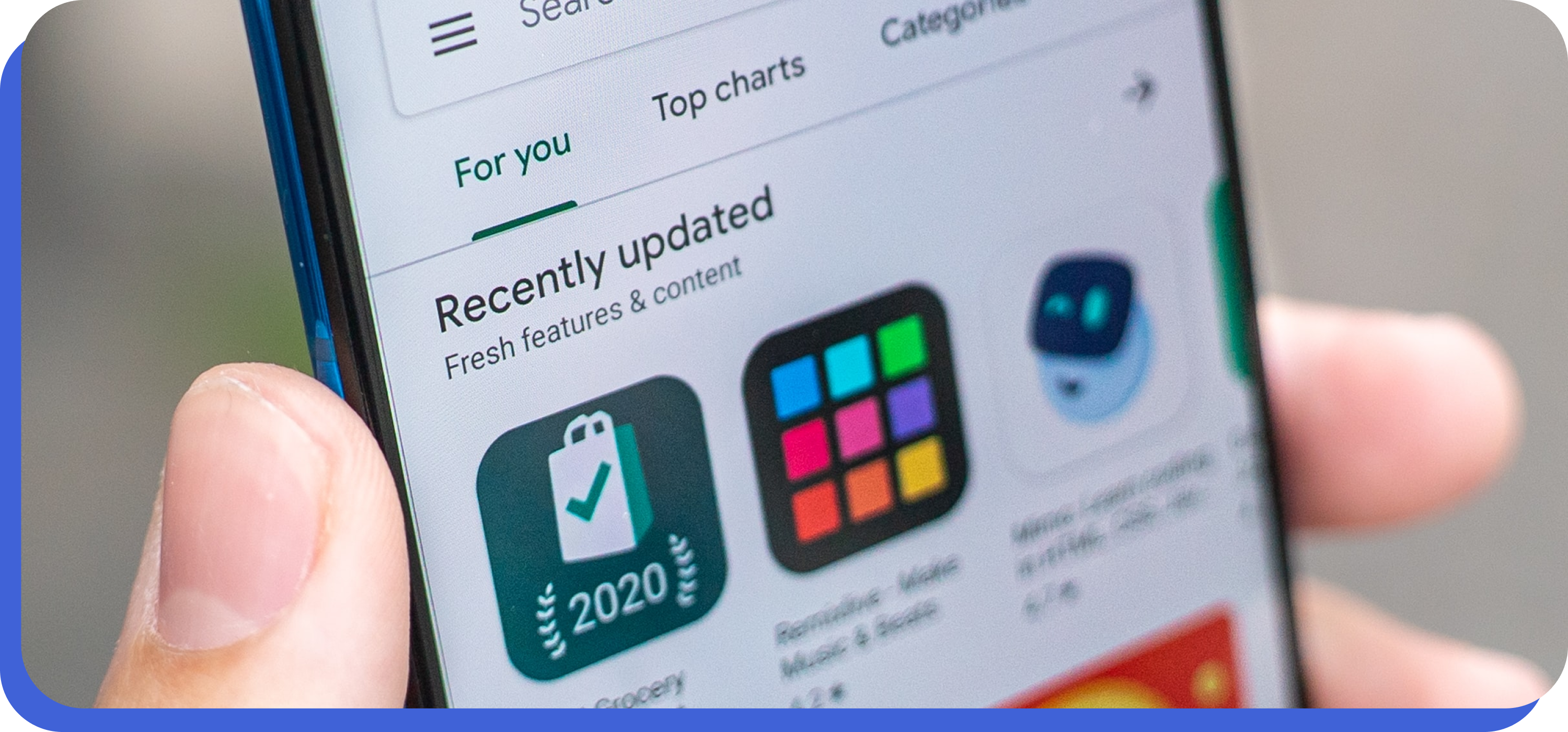
How long does it take for an app review to be published on the blog?
It usually takes around two to three days for an app review to be published on the blog. In order to write a good app review, readers need to have some familiarity with the app in question. Additionally, reviewers should be familiar with Apple's guidelines for writing app reviews. The review is written by one of the blogs' editors and it will present a detailed analysis of an app. The review will discuss the app's features, how it compares to other similar apps on the market, and how user-friendly it is.
How do app review submissions work?
The process of submitting app review submissions is relatively easy, and all you need to do is provide your name, email address, and product ID. After providing these details, you will be asked to complete a review questionnaire consisting of basic questions about your experience with the app in question. Once you have completed the review questionnaire, you will be sent an email notification that tells you how to submit your review to Apple. Once submitted, your review will take about 24 hours for Apple to verify and approve it before publishing it on the App Store.

What are the different types of app reviews?
There are two main types of app reviews: App Store Reviews and Google Play Reviews. An App Store Review is a review that is written by an Apple user for an Apple app, while a Google Play Review is for a Google app. However, as we all know, the app store reviews and ratings are not always 100% accurate. So, when writing a review for an app on either store, take into account the following points: - Make sure to use proper grammar and punctuation - Try to be impartial - do not give your opinion in the review - Highlight the things you liked about the app and the things you disliked - Do not give too much information away about the app (e.g. what it does, how it works, etc.) - Try to be objective - if you liked the app but did not like something about it, mention that as well - Write a review that is easy to read and will help others make an informed decision about whether or not to download the app.
Conclusion
App review is an important process that can help you find the best apps and make the right choices for your business. By submitting your app for review, you can get feedback from experts in the industry and improve the visibility of your app. Make sure to follow the submission process outlined in this blog post to maximize your chances of being accepted for review. Thank you for reading!
]]>Is it
]]>You are at advanced stages of your app development and have an almost fully loaded app to be doled out to your target audience. You are upbeat about its adoption and visualize double-digit growth in subscriber driven revenues and profitability month-on-month… but wait a moment!
Is it only you and your team which is brouhaha about your product? Have you developed your app based on what your customers or target audiences desired or you also, as many others do, have developed something you wanted to and are now thinking your app is going to break all records for you?
Think again!
This is where distributing your app across relevant platforms or what is commonly known as app distribution becomes imperative.
What is App Distribution?
When you release one or more of your apps to a broad set of users in order to promote engagement and usage of those apps, this is called app distribution.
App marketers generally seek all app distribution channels and platforms to advertise their apps – either in organic ways or through paid advertising.

How to distribute your App?
Commonly there are 4 app distribution channels. While there are some channels which enable these app owners to distribute their apps to thousands of users, there are others which enable them to spread the word over even larger audiences, let’s say millions!
The 4 common channels to distribute apps comprise –
1. App Stores
2. Social Media
3. Email Marketing
4. Mobile Ad networks
App Stores are one of the most common app distribution channels because of the twin advantages of a global audience base and very low to no budgets. App stores can be thought of app marketplaces where app marketers distribute and release their apps and app consumers browse, choose, and install the apps as they wish to.
Another channel which is free of any monetary costs to app marketers at their disposal is the use of social media. Creating free accounts on LinkedIn, Twitter, Instagram, Facebook, etc. or a choice from many other platforms where relevant audiences exist, marketers promote their apps. From an organic standpoint, all these platforms may need quite some time to convert a sizeable follower base but there are other tools which enable postings from these platforms at scheduled intervals to enhance the base of followers and future subscribers.
Newsletter campaigns through emails directed towards prospects and the relevant target audience is yet another effective channel for app distribution. Why so? Simple. The prospects - or future users or customers - anything which you wish to call them have evinced interest in your solution and hence are receiving your communications. Using the social media route, app owners encourage app installs, summarize app updates and also share relevant content.
Using paid acquisition campaigns, app owners use mobile ad networks to distribute their apps and to acquire high impact app users. For instance, app owners may utilize mobile ad networks such as Start or Evadav etc.
Is your App ready for distribution?
Now, you understand that your app needs to be distributed to bring in revenues, profits and the ability to help you achieve your vision and goals based on which you commenced your entrepreneurial journey.
You have the app ready now! At least this is what you think. But is your app really ready for distribution? Think again…
This is where a platform which enables you to understand how and whether your prospects and/or future users will like to use or engage with your app or not makes a lot of sense. Now, how is this possible?
This is possible with the help of app testing platforms like Testapp.io
Right from giving your test prospects a chance to have a look and feel of your app via Testapp.io to the important and relevant feedback coming back to you, it is absolutely a no brainer to use this tool before you release your app to the Google Play store or the Apple App store.
This is how you will get to know in a real sense whether your app is ready for wide distribution per se.

Prominent App Distribution platforms
Some prominent app distribution platforms which you can use to distribute your app comprise –
1. Google Play Store
2. Apple App Store
3. Amazon App Store
4. Samsung Galaxy Store
5. Huawei App Gallery
But a suggestion would be to test your app well within a small sample of test users to gather reviews, feedback, app performance data, which features are liked or not, and efficiency metrics well.
Are you developing an app right now and you wish to release it on app stores like Google or Apple, I suggest it would be prudent for you to test it well before you launch your app on a wider, global scale.
Happy App ing!
]]>There are a lot of things you need to take into account when it comes to app store optimization (ASO), but one of the most important is app performance. Not only do users experience app crashes and slowdowns, but app rankings and downloads can be greatly affected as well. Thankfully, TestApp.io was built specifically to help developers with app performance and distribution. By understanding key metrics like user engagement and download speed, you can make sure that your app is hitting all the right notes before release. So don’t wait any longer - put TestApp.io to work for you today!
Key metrics for understanding your app’s health and performance
It’s important to understand how your app’s performance is affecting its ranking and downloads. By tracking key metrics, you’ll be able to make changes to improve it. Some of the key metrics that you need to track are app performance, user experience, app user engagement, and app store reviews. By understanding these metrics, you’ll be able to make informed decisions that will save time and money in the long run. Keep track of your app’s performance and make the necessary changes to improve it!
App start time
App start time is an important metric to track for app performance. By understanding the average app start time of your users, you can identify areas where optimization can be done. This will lead to a higher user satisfaction and increased downloads & ranking. Some of the metrics that you should keep an eye on include: - The average app start time for new users (a measure of how well your onboarding process is working) - The average app start time for returning users (an indication of how smoothly your app functions overall) - App load times (to see if any bottlenecks are slowing down the experience).

View rendering time
View rendering time is an important metric that app developers should always keep an eye on. It lets you know how long it takes your app to load on a user's device and allows you to make necessary changes to speed up the process. Moreover, view rendering time can help identify issues with your app such as slow performance or crashes. In addition, it can also provide clues about the amount of traffic your app is receiving - helping you determine whether marketing efforts are paying off or not.
Network performance
It's important to understand how your app is performing on the network. This includes performance metrics like download and install rates, user data throughput etc. If there are issues with the app, such as low battery life or poor connectivity, take quick action to fix them before they become bigger problems. Doing so will ensure that users experience a smooth mobile experience while using your app and help improve its ranking in the store.
Resource utilization
It's important to know how much CPU, memory, and storage your app is using. This will help you optimize it for better performance and ensure that app ranking & downloads are not adversely affected. Additionally, monitoring app performance metrics can help identify issues early on so that they can be fixed promptly.
User actions
Understanding user actions and events on your app is essential in order to measure performance. This data can give you insights into areas that need improvement, as well as indicating which features are working best. In addition to this, app ranking is also heavily influenced by app performance metrics. Higher quality apps always rank higher than low-quality ones, making it important for businesses to invest time and resources in improving their app's performance. There are various ways of measuring app performance - from crash rates to session duration - so monitoring these figures helps ascertain the effectiveness of your marketing initiatives and makes necessary changes. Ensuring that all active users have a positive experience will help keep them coming back for more!
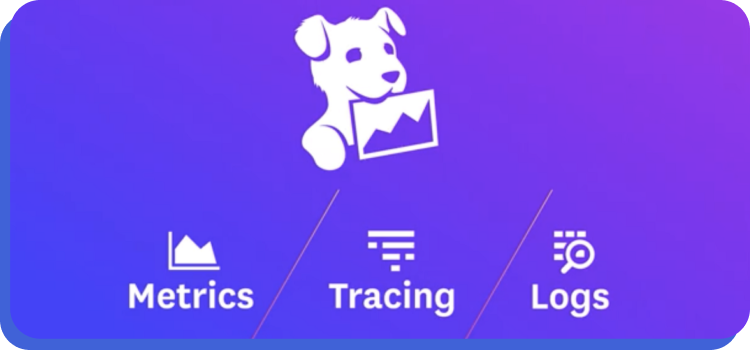
Track and diagnose errors from end to end
A good app performance has a positive impact on the app ranking and downloads. By tracking and diagnosing errors from end to end, you can ensure your app runs smoothly and is able to meet user expectations. This will help you optimize mobile performance and user experience insights, such as session recordings and crash reports. By doing this, you can identify issues early, before they cause long-term damage or loss of business. Keep app performance in mind and take the necessary steps to ensure a smooth user experience for your app users!
Collect crash data
It is important to track the errors that occur while your app is running in order to prevent crashes. This way, you will be able to collect crash data and identify the source of any issues. Doing so can help improve app performance and ultimately, user experience.
Contextualize errors
Error contexts can be very useful in app performance diagnosis and optimization. By understanding the various factors that affect an app's performance, you can start to contextualize errors and make necessary corrections. This way, you can improve user experience and drive more downloads for your app!
Keep your apps online and highly performant
Keeping your apps online and highly performant is essential for a number of reasons. Primarily, it ensures they remain in the rankings and are downloaded by users. App ranking, downloads, and user engagement can be negatively impacted if your apps do not meet expectations. To ensure app performance is maintained across all platforms, make changes (if necessary) to the codebase or architecture only after ensuring a high level of app performance is maintained. Additionally, perform regular app performance tests to ensure all aspects of the app are performing as expected.
Make sense of application issues with Datadog Error Tracking
It's important to make sure your app runs smoothly - this way, user experience is optimal and app ranking and downloads are attainable. By using Datadog Error Tracking, you can keep an eye on the health of your apps and address issues as they occur. This way, you can ensure your app is running optimally and meets the user's expectations. In addition to this, by tracking errors, you can identify and address any performance issues that could be causing problems. By doing so, you can improve the user experience for all of your users. So, make sure to add Datadog Error Tracking to your app performance optimization arsenal today!
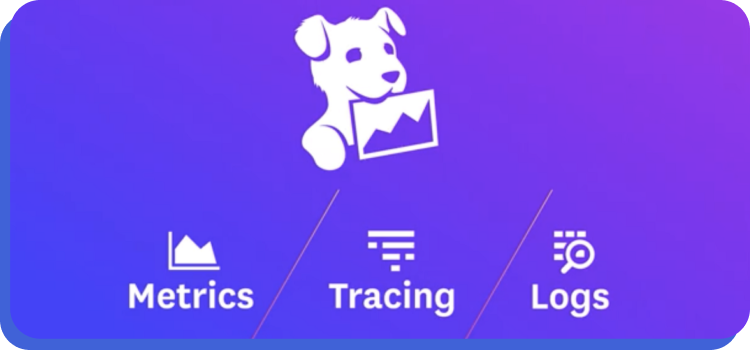
Digital Experience Monitoring
If you're like most business owners, you're always looking for ways to improve your app performance. This data can help you do just that. App performance can impact how your app ranks in the app store and how many downloads it receives. But that's not all! A well-oiled digital experience also keeps customers happy, which is good for business growth! There are a variety of ways to measure app performance, so choose one that's applicable to your business. For example, you can measure app load time, user engagement, app crashes and performance issues. By doing so, you'll be able to identify and solve issues early on, saving time and money in the long run.
Digital Experience Monitoring with AWS
User experience is crucial for any app. And, for mobile apps, performance is key. Unfortunately, not all apps are created equal. Some may experience better performance if the user is able to load faster, while others may perform better if users have a smooth experience overall. To understand and optimize app performance, you need the help of AWS. AWS provides a variety of services that can be used to monitor app performance, including app load time, app crashes, and app engagement. By understanding the changes in your app's performance, you can make necessary changes that will result in a better user experience. So, if you're looking to improve your app's performance, be sure to check out AWS!

How can TestApp.io help me with my app distribution?
Getting your app ranked high and downloaded by users is essential for its success. However, achieving this can be a challenge. One way to improve your app's ranking and downloads is to optimize its performance. TestApp.io can help you do just that. With detailed analysis and feedback on how to improve your app's performance, you can achieve the best results possible. Not to mention, TestApp.io can help you measure your app's performance and optimize it for better distribution. So, whether you're looking to boost your app's ranking or increase downloads, TestApp.io is the perfect solution for you!
How do I share my app on TestApp.io?
Your app's performance can play a big role in its ranking and downloads. To optimize performance, you need to know how to share your app on TestApp.io. You can do this by dragging&dropping your app from your computer to TestApp.io's app store and then inviting your team for internal testing. You can also create a public install page for external testers to test your app. Collect feedback from both internal and external testers and work on the feedback to upload your next release from Portal or using our CLI or other CI/CD integrations.
Why use TestApp.io?
The app performance of your app is one of the most important factors to consider when building it. Nobody wants to have negative app reviews and ratings, and this can adversely affect the business and the app. App ranking and downloads are important factors that should be taken into account, and TestApp.io can help with this. By measuring the performance of your app, you can make necessary updates to optimize it for better performance. TestApp.io also helps to determine the app's ranking and downloads so that you can optimize your app's marketing strategy accordingly. By understanding where your app is lagging, you can make the necessary updates to ensure better performance.
What are the benefits of using TestApp.io?
User experience is one of the most important factors when it comes to app ranking and downloads. By using TestApp.io, you can ensure that your app is running smoothly on all devices and that users have a positive experience. In addition to optimizing app performance, TestApp.io can also help you to identify issues and fix them before they become a problem. This can save you a lot of time and money in the long run. So, if you're looking to achieve success in the App Store, make sure you check out TestApp.io!
Frequently Asked Questions
What are the consequences of poor app performance?
Poor app performance can result in a lot of undesirable outcomes. Some of the most common problems include lost users, low engagement rates, and even lower Rankings. To prevent these things from happening, it's important to focus on improving your app's speed and reducing lag. Doing so will help you rank better and attract more downloads. In the App Store, slow load times can cause a user to give up on an application. It's important to keep your users happy by optimizing your app's performance so that they don't experience any hiccups during their experience.
Should I be worried if my apps aren't ranking well on Google or the App Store?
If your apps are not ranking well on Google or the App Store, it's important to understand why this may be the case. There are a few things that you can do to improve your app ranking, but make sure to read up on how Google & Apple take app rankings seriously before taking action. If your app isn't ranking well, this can have a significant impact on how people find and use it. This means that lost downloads, ratings, and revenue can occur. In order to avoid any of these negative consequences, it's important to take app rankings seriously and look into what you can do to achieve better results.
What are some common factors that can affect app performance?
There are a number of factors that can affect app performance, and it is important to diagnose the issue as soon as possible so that you can take action to improve it. In general, poor app performance can be caused by low memory usage, slow network speeds, trouble loading images or videos, and errors with the app's code. However, app store optimization (ASO) is one of the most effective ways to improve your app ranking and downloads. By using ASO methods such as keyword research, search engine submission for popular keywords relevant to your niche market, and building strong social media followings for your app, you can help to increase app performance and popularity.

How can I optimize my app for better performance?
There are a number of ways that you can optimize your app for better performance. Here are a few: 1. Tweak your code: Optimizing your code can make your app run faster by resolving issues and making sure code is well-written. 2. Optimize images and videos: Make sure your images are of the highest quality and reduce the size of any videos you upload to keep them mobile-friendly. 3. Keep an eye on page loading time: Make sure pages load quickly so users don't lose interest and abandon your app. 4. Use free or paid tools: There are a number of free orpaid tools available that can help you measure and improve the speed and responsiveness of your app.
Can optimizing my code really improve my ranking and downloads on the App Store & Google Play?
Yes, optimizing your code can help improve the loading speed of your app, make it more user-friendly, and increase its visibility on search engines. There are a few different ways that you can optimize your code: You can use Google's Compiler & Analyzer tool or Apple's Xcode IDE to do some minor tweaks.
Conclusion
In today's competitive app market, app performance is key. By understanding your app's key metrics and using TestApp.io to optimize your app for distribution, you can increase app downloads and improve your app ranking. TestApp.io provides you with the tools and support you need to get the most out of your app distribution strategy. So what are you waiting for? Start using TestApp.io today to improve your app's performance and distribution!
]]>